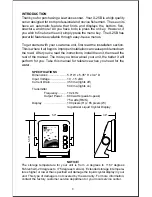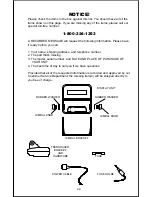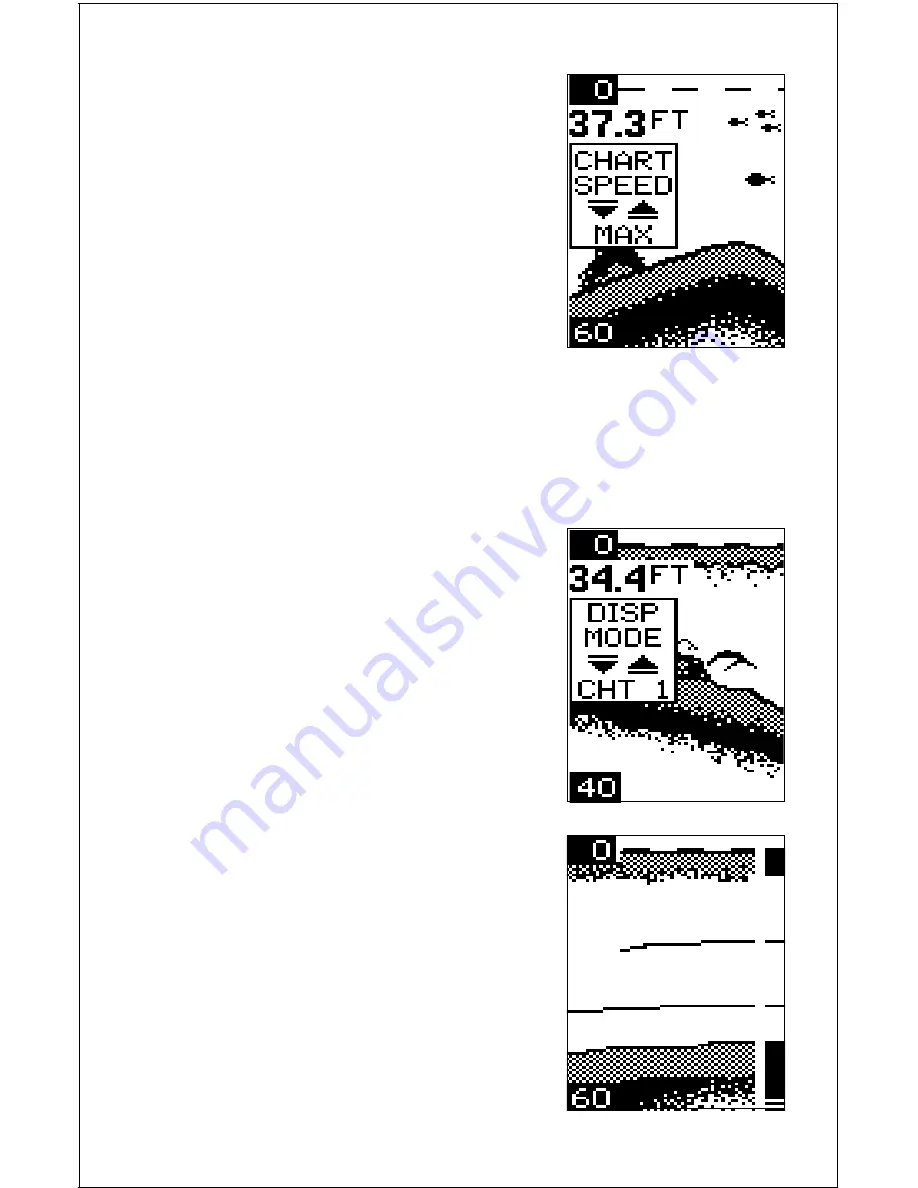
14
CHART SPEED
The rate echoes scroll across the screen is
called the chart speed. It’s adjustable by
pressing the menu key until the chart speed
menu appears. Chart speed is set to maxi-
mum when the X-25B is first turned on. To
decrease it, press the down arrow key. Press
the up arrow key to increase the speed again.
The bar graph in the Chart Speed menu box
shows a graph of the speed. Echoes scrolling
onto the screen will also show the effects of
the change. If you reach the maximum or
minimum level, an warning tone sounds.
To stop the chart, first clear any menu from the screen by pressing the ON/
CLEAR key. You can’t stop the chart while a menu is displayed. Now press
the up arrow key. The chart will freeze and the word “STOP” appears at
the top right portion of the screen. To start the chart, press the up arrow
key again.
DISPLAY MODE
The X-25B has three different screen modes.
To change modes, press the MENU key until
the “DISP MODE” (Display Mode) menu ap-
pears. Then press the up or down arrow keys
until the desired mode number appears. The
modes are as follows:
CHT 1 (Chart #1)
1. Automatic On
2. Fish I.D. Off
3. Digital depth display On.
CHT 2 (Chart #2)
This is the High Speed Scroll mode. It has the
following features:
1. Automatic Off
2. Fish ID Feature Off
3. All Digital Displays Off