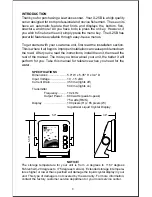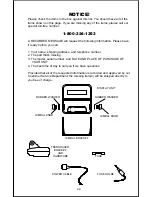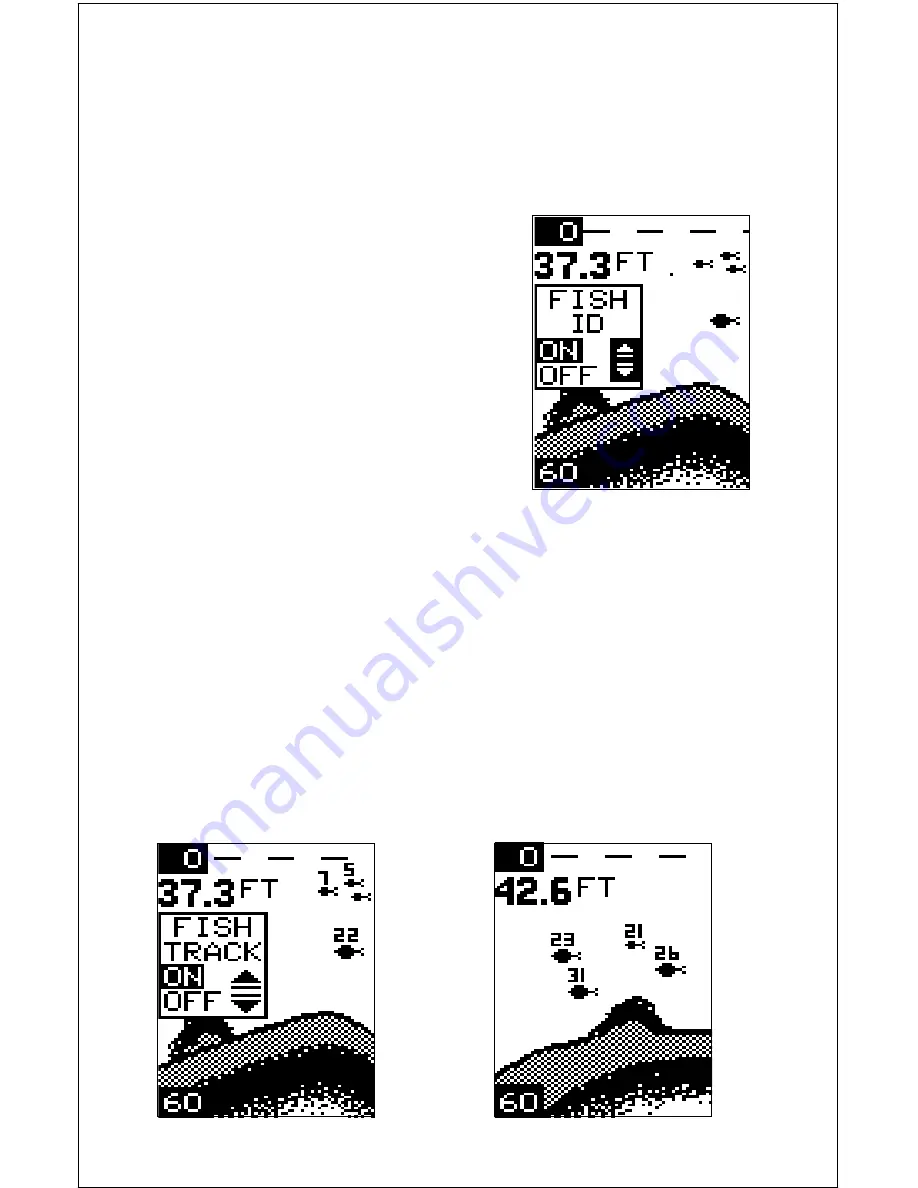
13
words, it displays a small fish symbol when it thinks a target is a small fish,
a medium fish symbol on a larger target, etc.
The microcomputer is sophisticated, but it can be fooled. It can't distin-
guish between fish and other suspended objects such as turtles, sub-
merged floats, air bubbles, etc. Individual
tree limbs extending outwards from a group of
limbs are the hardest objects for the Fish ID
feature to distinguish from fish. You may see
Fish ID symbols on the screen when, in fact,
there are no fish. Practice with the unit when
the Fish ID feature is on and off to become
more familiar with Fish ID. To turn this feature
on, press the menu key until the Fish ID
feature’s menu appears as shown at right.
Now press the up arrow key. This turns the
feature on. To turn it off, repeat the above
steps, but press the down arrow key instead.
The Fish ID feature can’t be used when the X-25B is in the manual mode.
If you turn the automatic feature off, the Fish ID feature will automatically
be turned off, also.
FISHTRACK™
The X-25B automatically displays the depth of a target when the Fish ID
feature places a fish symbol on the screen as shown below left. This
feature is automatically enabled when the X-25B is turned on. To turn it off
or on again, press the MENU key repeatedly until the Fish Track menu
appears as shown below. Now press the down arrow key to turn it off.
Remember, Fish ID must be on in order to use the Fish Track feature.