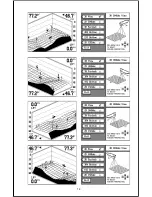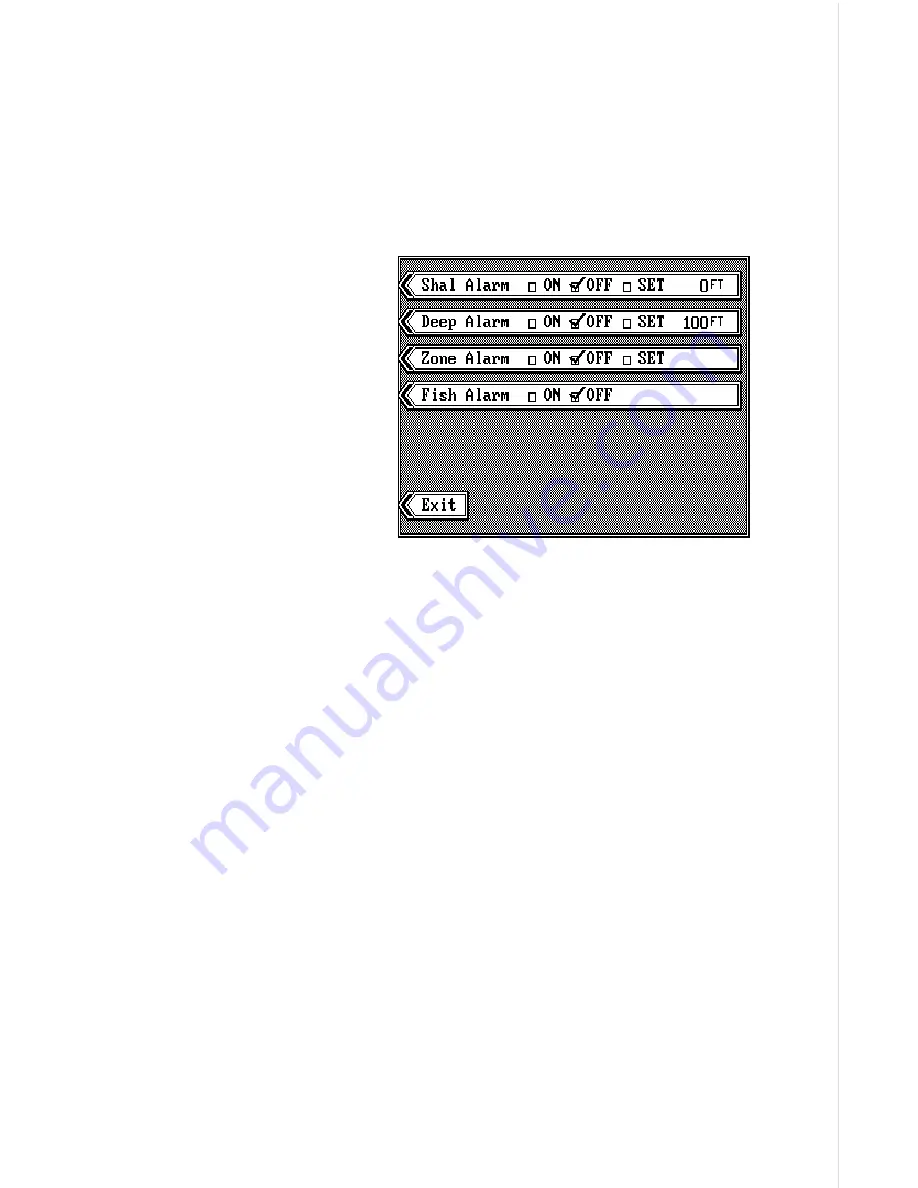
23
FISH ALARM
The fish alarm sounds a distinctive tone when the X-70A 3D places a fish
symbol on the display. A different tone sounds for each of the four fish
symbol sizes.
To turn the fish alarm on, first press the MENU key, then press the key
next to the "Alarms" label. Finally, press the key next to the "Fish Alarm"
label. This moves the check
mark from the “OFF” box to the
“ON” box. Press the CLR key
to return to the sonar display.
To turn the fish alarm off, re-
peat the above steps.
(Note: The automatic and Fish
ID features must be on in or-
der to use the fish alarm. If you
turn the fish alarm on and
these other features are off,
the unit will automatically turn
them on.)
ALARM MUTE
Whenever a depth alarm sounds, a message appears on the display tell-
ing you which alarm is sounding. A “Silence Alarm” menu appears on the
display at the same time. Press the key next to this menu to mute or turn
the alarm’s sound off. This doesn’t turn the alarm off, only silences the
tone until the alarm is triggered again.
FISH I.D.
The Fish I.D. feature identifies targets that meet certain conditions as fish.
The microcomputer analyses all echoes and eliminates surface clutter,
thermoclines, and other signals that are undesirable. In most instances,
remaining targets are fish. The Fish I.D. feature displays symbols on the
screen in place of the actual fish echoes. There are four fish symbol sizes:
tiny, small, medium, and large. These are used to designate the relative
size between targets. In other words, it displays a small fish symbol when
it thinks a target is a small fish, a medium fish symbol on a larger target,
etc.
The microcomputer is sophisticated, but it can be fooled. It can’t distin-
guish between fish and other suspended objects such as trotlines, turtles,
submerged floats, air bubbles, etc. Individual tree limbs extending out-
wards from a group of limbs is the hardest object for the Fish I.D. feature
Summary of Contents for ION AND OPERATION INSTRUCTIONS
Page 16: ...14 ...