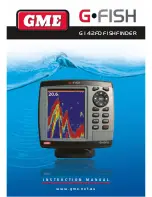|
27
Menus and settings |
FishHunter 3D/PRO Operator Manual
the Wi-Fi chips in the different devices. You will find several
cases where you can troll faster but this is our recommended
range. Trolling speed is impacted by the water conditions
and wave heights. In more rough water the FishHunter
will perform slightly better than perfectly calm water. We
recommend that you use the 4.5 m (15 ft) leash that is
provided with your FishHunter to make it easy for you to use
your new sonar.
¼
Note:
When trolling the FishHunter in a metal boat you
may see a thin line on your screen, this is just a sound
reflection off of your metal boat.
When this happens, you will see fish continuously on the
screen at the same depth level. Since this situation only
occurs with certain boats and not all, we suggest that you use
the Fish Sensitivity Slider to adjust the sensitivity of the fish
finding algorithm we use to present/notify you of fish in the
water.
You will find the Fish Sensitivity slider in the side menu, within
the sonar section of the app. Move the slider to the left to
eliminate FishHunter from seeing your boat as fish.
Trolling –Transom Mounting
If you are having trouble with the connection to your phone
or tablet when trolling using your leash or you would like
to try to troll the FishHunter at a faster rate, you can attach
Summary of Contents for FishHunter 3D/PRO
Page 1: ...www lowrance com ENGLISH FishHunter3D PRO Operator Manual...
Page 2: ......
Page 51: ......
Page 52: ...988 12048 001...