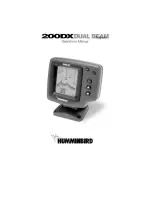18 |
Menus and settings |
FishHunter 3D/PRO Operator Manual
Side menu options
Shallow water mode
This option will adjust the scale on your screen to be between
0.4 m - 4.5 m (1.4 ft - 15 ft) and adjust the settings to give you
the best results when in less than 4.5 m (15 ft) of water.
¼
Note:
You must adjust the power slider. Failure to adjust
the power slider can result in the FishHunter giving you
incorrect bottom values.
Auto range
The screen will take a few seconds to find the depth for the
area and adjust its settings automatically to balance the gain
and pulse width of your sonar to give you the best results.
Every time you cast the FishHunter into the water the screen
will take a few seconds to find the depth for the area that you
are fishing in. In order to optimize your experience, use the
auto ranging function that automatically balances your sonar
to give you the best possible results at each depth you are
fishing in.
¼
Note:
In most cases leaving it in Auto is the best way to
use your sonar.
If you are taking your FishHunter in and out of the water
repeatedly, like when casting, we suggest that you try
manually setting the depth range to increase the speed of
Summary of Contents for FishHunter 3D/PRO
Page 1: ...www lowrance com ENGLISH FishHunter3D PRO Operator Manual...
Page 2: ......
Page 51: ......
Page 52: ...988 12048 001...