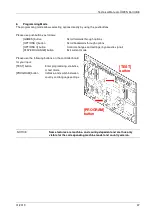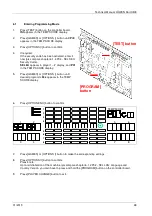Technical Manual LÖWEN Dart HB8
01/2019
46
6.1.5
P05 - SEL FEA: Features Programming
Activating or deactivating machine features F01 – F23.
NOTICE
Some features are country-specific, and thus available or unavailable
depending on the machine’s country setting.
1.
Press [TEST] button on the controller board.
tSt
appears in the TEMP SCORE display.
2.
Press [GAMES] or [OPTIONS I] button until
Pr9
appears in the TEMP SCORE display.
3.
Press [OPTIONS II] button to confirm.
P01
appears in the TEMP SCORE display.
4.
Press [GAMES] or [OPTIONS I] button until
SEL FEA
appears in the player 1 – 2 display, and
P05
in
the TEMP SCORE display.
5.
Press [OPTIONS II] button to confirm.
6.
Press [GAMES] or [OPTIONS I] button until the desired feature appears in the TEMP SCORE display.
7.
Press [OPTIONS II] button to confirm.
8.
Press [OPTIONS II] button to switch between settings. The Cricket display shows the setting (on/ OFF
etc).
9.
Press [PLAYER CHANGE] button to exit.
1 2
3 4
1
2
3
4
5
6
7
8
TEMP SCORE
5 6
7 8