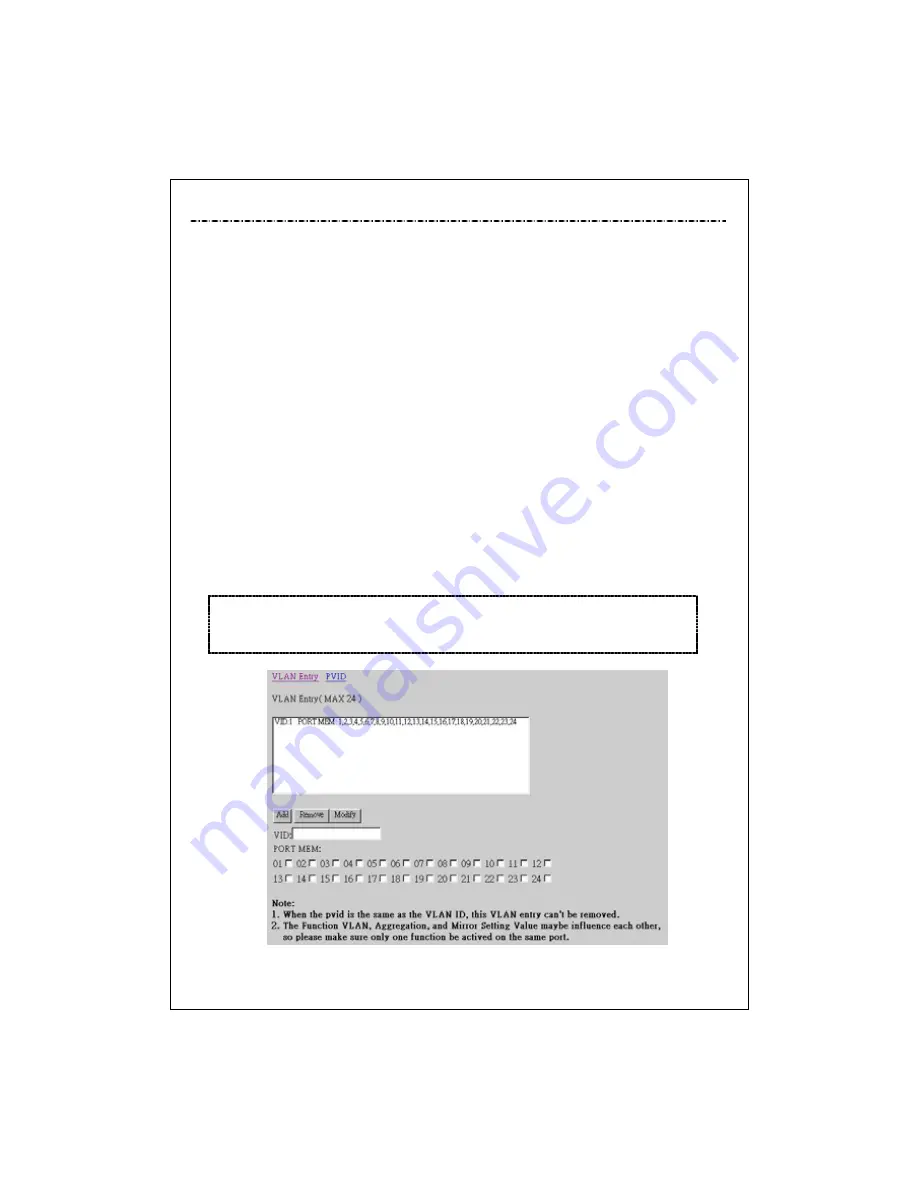
20
4.2.3 VLANS
VLANS Configuration is for dividing the LAN into subnet groups for better network
management. The benefit is that the user can move one client to another subnet group
without actually moving the machine. There are 16(16-ports) /24(24-ports) entries to set
up.
To add new VLAN Entry,
1. Select the ports by clicking the check box.
2. Enter the VLAN ID number (1~4094)for the entry
3. Click “Add” to add it in the table.
4. Don’t forget to click the “Apply” to save the setting.
To remove the entry,
Select the entry you want to remove, click “Remove” to delete it.
Note. When the PVID is the same as the VID, this entry can’t be removed
To modify the entry,
Select the entry you want to change and set up the new configurations. After the
changes are made, Click “Modify” to save.
Caution:
Because Setting in VLAN, Port aggregation, and Mirror are correlative,
make sure that the setting won’t influence others. Don’t active more than one
function for one port.






























