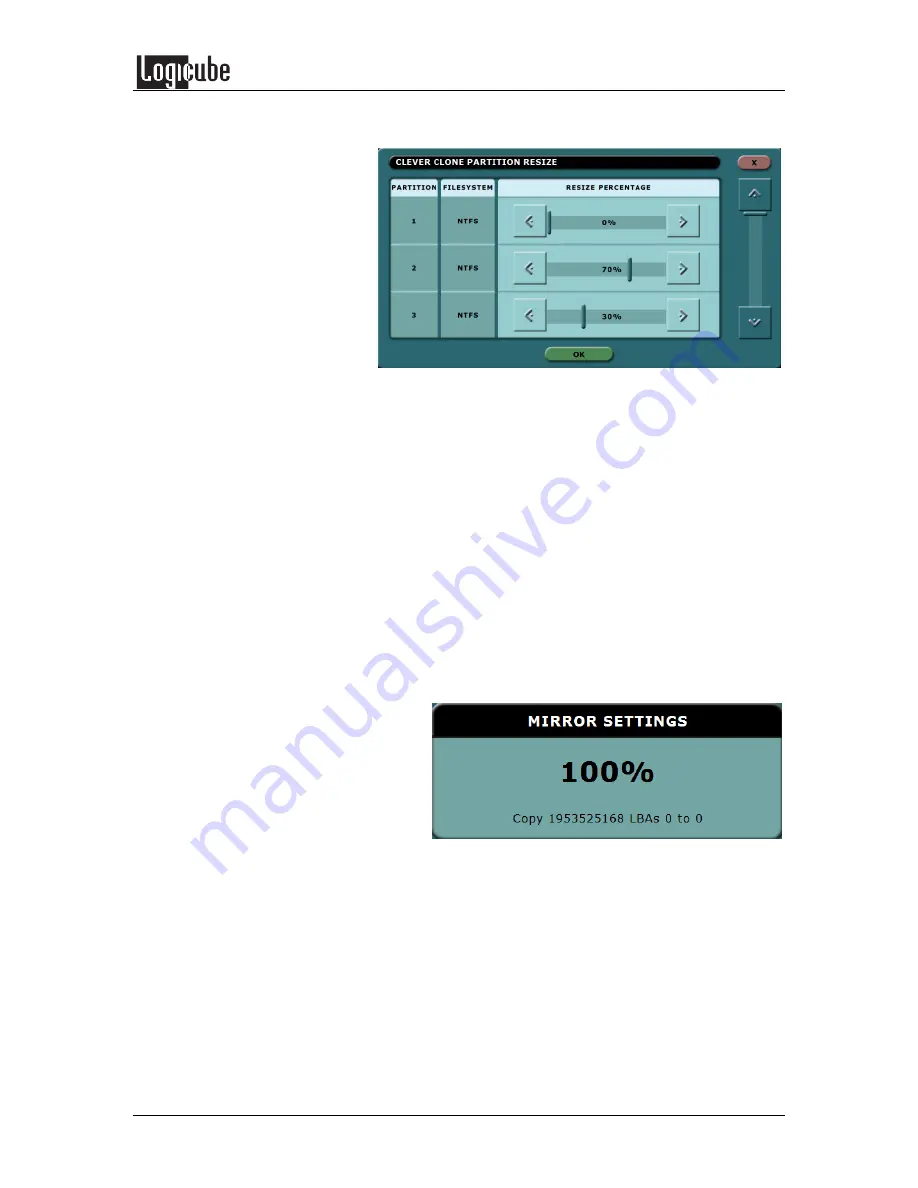
MODES OF OPERATION
Logicube ZClone™ User’s Manual
18
to set the percentage to resize each
partition.
Notes on Clever Clone Partition Resize:
Setting the slider/percentage to 0% will instruct
the ZClone to keep the same partition size.
The percentage value, when set from 1 to 100
will determine what percentage of the Target
drive(s) will be used. For example, setting the
percentage value to 100% would instruct the
ZClone to use the entire Target drive for that
partition.
If Mirror was chosen, the following screen will
appear showing a percentage of the Master drive to
copy. By default, it will be set to 100% to copy the
entire Master drive.
Tap
Mirror Settings
to bring up the
Mirror
Clone Advanced Settings
window. This
screen displays an option to select whether
the Master drive is a RAID configuration or
a NON RAID configuration. There are also 3
other parameters that can be set:
•
LENGTH – Set the percentage or
number of blocks to clone.






























