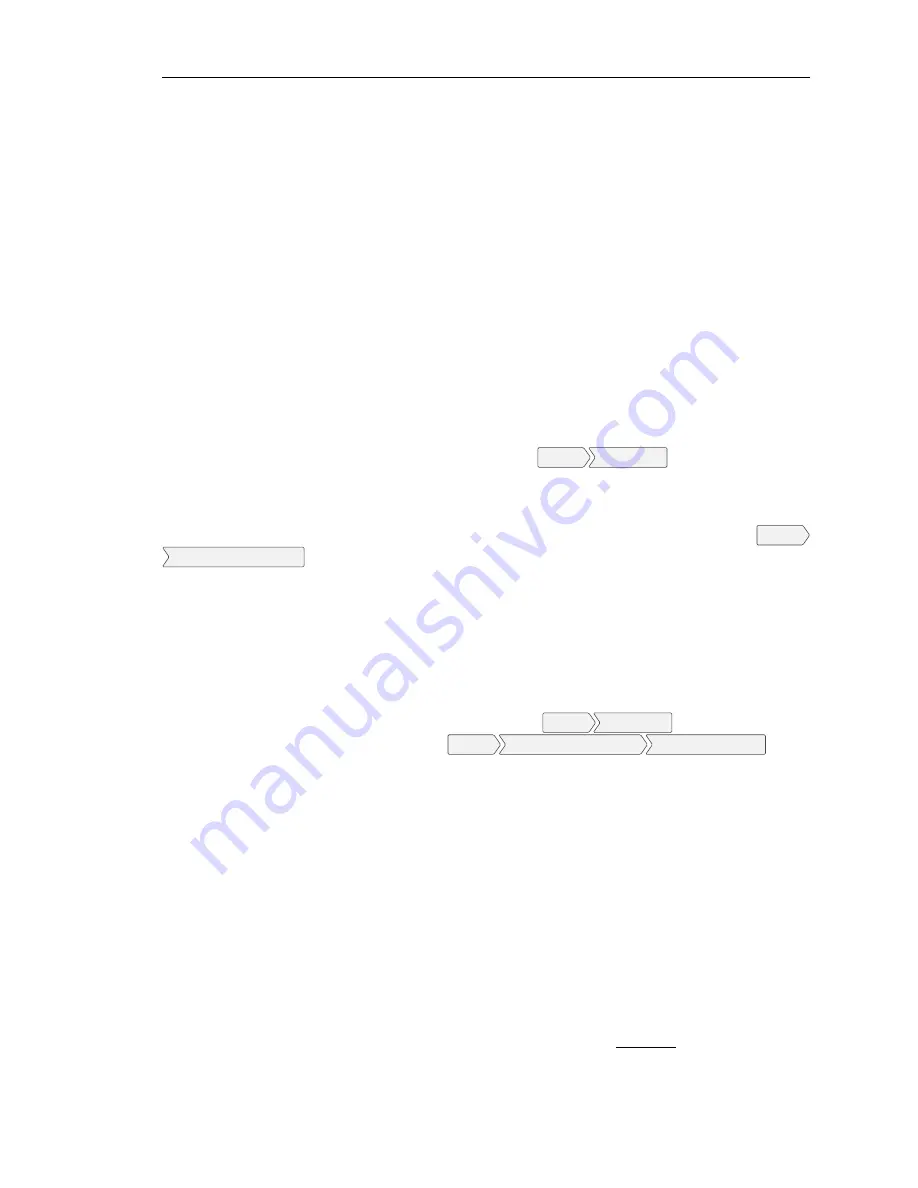
4. Engine Setup
4 Engine Setup
Setting up the panel for a particular engine can be done through the menus. However, some
engines require changes to multiple parameters. As a result, it is highly recommended to use the
CANplus
®
Customizer to create configurations for a particular engine as it will automatically create
configurations with the necessary parameter changes as well as populate commonly used gauges
for the particular engine.
All of the following panel menu actions in this section require Admin-level privileges.
4.1
Electronically Governed Engines
To configure the panel to a particular engine, first go to
System
Engine Type
menu and select the
appropriate engine.
Some engines require additional configurations. After selecting the engine type, check to see
if the particular engine selected needs additional configurations by navigating to the
System
Engine Specific Settings
menu. If the engine selected is listed, enter that sub menu to configure
the additional parameters. If the selected engine is not in the list, no further configurations are
required.
Finally, set the Minimum, Idle, and Maximum RPMs in the Throttling Menu.
4.2
Mechanically Governed Engines
To configure the panel for a mechanical engine, first go to
System
Engine Type
menu and select the
mechanical engine. Next, navigate to the
System
Engine Specific Settings
Mechanical Engines
menu.
The following steps should be performed in order:
1.
Calibrate the tachometer by selecting Calibrate Tach.
(a)
With the engine at idle, measure the RPM using a photo-tachometer or handheld tachome-
ter. Better RPM accuracy is achieved if the engine is allowed to warm up.
(b)
Enter the measured RPM into the panel while the engine is still running at the measured
RPM.
2.
Actuator Mounting
(a)
Select the Actuator Setup menu and then Mounting and Setup.
(b)
The actuator can now be physically mounted to the engine. The display buttons can be
used to Extend or Retract the actuator as needed to ensure full travel of the throttle arm.
3.
Use the Extend or Retract controls to adjust the throttle arm to its Minimum point and select Set
Min Travel Point on the panel. The engine does not need to be running.
LOFA document No. 463-3002-59
Page 19






























