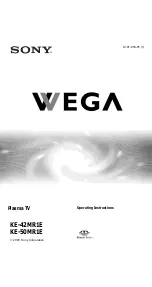Connect 32 DR+ - Connect 55
User manual
83
System settings
Stations
Update station list automatically
Some programme providers offer an automatic update of the sta-
tion lists (Dynamic Channel Management). You may
Allow
or
Block
an automatic station list update. If automatic updating is allowed, a
screen message about an available update appears whenever the
list is changed.
Allow/block updates
HOME:
Call
Home
view.
Mark
System settings
,
OK
call System settings
.
Mark
Stations
,
go to next column.
Mark
Update station list automatically
,
go to next column.
Select
Allow
or
Block
,
OK
adopt.
If the channel list is not up to date, it will be
updated automatically, provided the option
Allow
is selected.
Updating the station list
A message appears whenever the TV is switched on if the network
provider changes their channel list.
In
Update station list automatically
,
Allow
must
be selected.
Select the desired procedure.
...
Allow
Block
If the channel list is not up to date, it will be automatically
updated provided the parameter "Allow" is selected.
Because your network provider has changed its station list, it has to be adapted
on your TV set as well. Please specify when you wish to do this.
At once
After switch off to standby
Later
Update station list
Proceed with
At once
The station list will be immediately updated. Normally
this occurs in the background without interfering
further with the TV‘s operation. In exceptional cases,
it is however possible that during this process an
automatic station change may be necessary.
After switch
off to
standby
The channel list will be updated the next time the TV
set is switched off into standby mode.
Later
Updating the channel list will be postponed to a later
date. When the TV set is switched on and off, the
update message will appear again.
OK
Confirm selection.
Transfer all station lists
You can export all station lists of your TV set to a USB storage device
or import station lists.
Calling Transfer all station lists
HOME:
Call
Home
view.
Mark
System settings
,
OK
call System settings
.
Mark
Stations
,
go to next column.
Mark
Transfer all station lists
,
OK
call.
Select a target if several USB storage media
are available.
Mark
Export
or
Import
,
OK
confirm selection.
When you import station lists, all station lists are
overwritten in this device.
Before you remove the USB storage again, you need
to safely disconnect it with ‚Unmount‘ from the TV
set to prevent data loss.
...
Back
Export
Import Unmount
Transfer all
station lists
Here you can export or import all station lists of this TV set. To do this,
select the data storage device.
Before you remove the USB storage again, you need to safely disconnect
it with 'Unmount' from the TV set to prevent data loss.
Attention: When you import station lists, all station lists are overwritten in
this device!
Target
USB1
Transfer all sation lists
Summary of Contents for Individual 40 Selection
Page 1: ...TV Connect Connect 55 Connect 48 Connect 40 Connect 32 DR User manual 36404021...
Page 149: ...Connect 32 DR Connect 55 User manual 149 Notes...
Page 150: ...Connect 32 DR Connect 55 User manual 150 Notes...
Page 151: ......
Page 152: ......