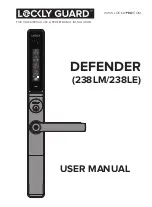TABLE OF CONTENTS
Table of Contents
Section 5 - Advanced Features
Section 6 - Important Notes
Section 7 - Cleaning
Section 8 - Safety Precautions
5.1
Offline Access Code
TM
(OAC)
Section 1 - Product Highlights
Section 2 - Product Overview
2.1 Product Overview- Exterior
2.2 Understanding Your New Lock
2.3 Locking/Unlocking with App
2.4 Rebooting Lockly Guard
2.5 Low Battery
2.6 Changing the Battery
1.1 Product Features
Section 3 - Using Your Smart Lock
3.1 Configuring Access
3.2 Entering Programming Mode
3.3 Pairing to a New Mobile Device
3.4 Adding an Access Code
3.5 Checking/Deleting an Access Code
3.6 Adding a Fingerprint
3.7 Adding/Deleting Fingerprints
3.8 Fingerprint Scanning Directions
3.9 Fingerprint Scanning Tips & Troubleshoot
3.10 Adding an RFID card
3.11 Checking/Deleting an RFID Card
Section 4 - Locking and Unlocking
2
3
3
4
5
6
1
7
8
8
10
10
11
12
13
14
14
15
16
17
18
19
19
20
22
23
24
24
4.1 Unlocking with Access Codes
4.2 Unlocking/Locking with Fingerprints
4.3 Unlocking with RFID
4.4 Locking/Unlocking with Physical Key
4.5 Unlock with QR Code
4.6 Safe Mode
4.7 Locking from the Outdoor
4.8 Rain Mode
4.9 Shine Mode
4.10 Welcome Mode
For additional support, visit http://Lockly
Pro
.com/support
or email [email protected]
25
26
27
27