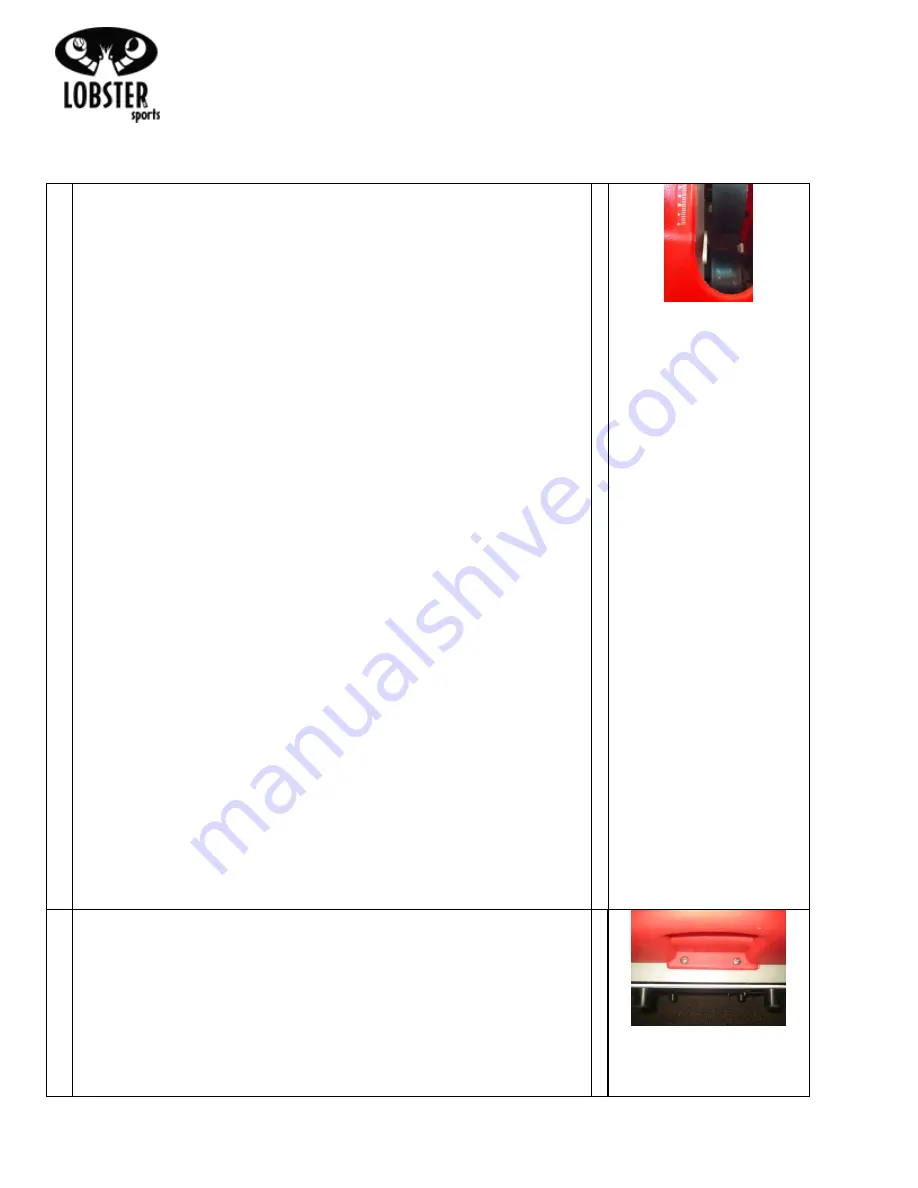
Elite Model, 1, 2, 3, Pickle 2
TS
–
My Elevation Is Not Working
Author: CT
Contributors: JR,RR, JJ
Orig. date: 9/20/10
Revised:12/15/2021
3. Turn OFF the machine, and reconnect the Elevation
Wire to the Elevation Tab on the circuit board.
4. Using the Top and Bottom Server Wheels (inside the
front opening of the machine), grab the top wheel with
one hand, and the bottom wheel with another. To raise
the elevation manually, push away from you on the Top
wheel, while pulling towards you on the Bottom wheel
(
You should feel resistance and hear the motor gears
moving as you do this, be careful not to push with too
much strength, as this might cause the Elevation motor
to break
). To lower the elevation, Pull the Top wheel
towards you as you push the Bottom wheel away from
you.
5. Repeat step 4- 3 to 6 times, this should help move
some of the debris out of the way. If you hear a snap
and the elevation moves easily (with no resistance) then
a new elevation motor is needed.
6. Turn on the machine and try adjusting the elevation
using the button.
If you go to manually adjust the elevation, and find that here is
no resistance and you can move it down by hand, and when
you let go gravity causes the elevation to raise by itself, this
can indicate a broken motor, or the elevation link has become
dis-attached from the Yoke Assembly. Please continue onto
the next section.
Server Wheels
5
Removing the Red Case
*
(
Make sure the machine is turned off).
1. remove the case by unscrewing the (6)
screws along the bottom of the red case.
Be careful not to disconnect any additional
wires.
Case Screws (Front & Rear)









