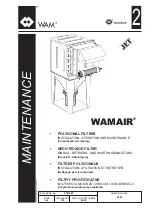CHAPTER 5: MAINTENANCE
5-9
SERIES WS 2 - F190054000
4.3. Seal replacement
4.3.1. Main seal
Remove the worn or broken seal
remove any sealant residue using a sharp blade
carefully degrease the contact surfaces on the fixed casing with alcohol or other degreasing product
dry the contact surfaces completely
prepare the seal and check that it is the proper length
apply a light layer of cyanocrylate (Loctite or similar product) to the contact surface and make the
seal adhere, ensuring it is positioned perfectly along the perimeter.
a) Removing seal
b) Surface cleaning
c) Seal application
d) Removing protection seal
e) Removing seal
f) Reassembly
protective
screen
4.3.2. Impeller case seal
Personal safety
Do not start up the unit without a protective screen.
Using the unit without a protective screen will expose you to hazards of a mechanical
nature (dragging, cutting, shearing etc.) due to rotation of the impeller.
Remove the screws from the protective screen
remove the seal from the protective screen
apply the new seal to the protective screen
fasten the screen complete with seal to the impeller case using the provided screens
Summary of Contents for FOX WS 2 1020
Page 2: ......
Page 5: ...CHAPTER 1 GENERAL INFORMATION 1 1 SERIES WS 2 F190054000 CHAPTER 1 GENERAL INFORMATION...
Page 12: ...1 8 CHAPTER 1 GENERAL INFORMATION SERIES WS 2 F190054000...
Page 18: ...2 6 CHAPTER 2 TECHNICAL DATA TRANSPORT SERIES WS 2 F190054000...
Page 19: ...CHAPTER 3 GENERAL DESCRIPTION 3 1 SERIES WS 2 F190054000 CHAPTER 3 GENERAL DESCRIPTION...
Page 22: ...3 4 CHAPTER 3 GENERAL DESCRIPTION SERIES WS 2 F190054000...
Page 23: ...CHAPTER 4 INSTALLATION AND USE 4 1 SERIES WS 2 F190054000 CHAPTER 4 INSTALLATION AND USE...
Page 39: ...CHAPTER 5 MAINTENANCE 5 1 SERIES WS 2 F190054000 CHAPTER 5 MAINTENANCE...
Page 50: ...5 12 CHAPTER 5 MAINTENANCE SERIES WS 2 F190054000...
Page 51: ...CHAPTER 6 TROUBLESHOOTING 6 1 SERIES WS 2 F190054000 CHAPTER 6 TROUBLESHOOTING...
Page 55: ...CHAPTER 7 SPARE PARTS 7 1 SERIES WS 2 CHAPTER 7 SPARE PARTS...