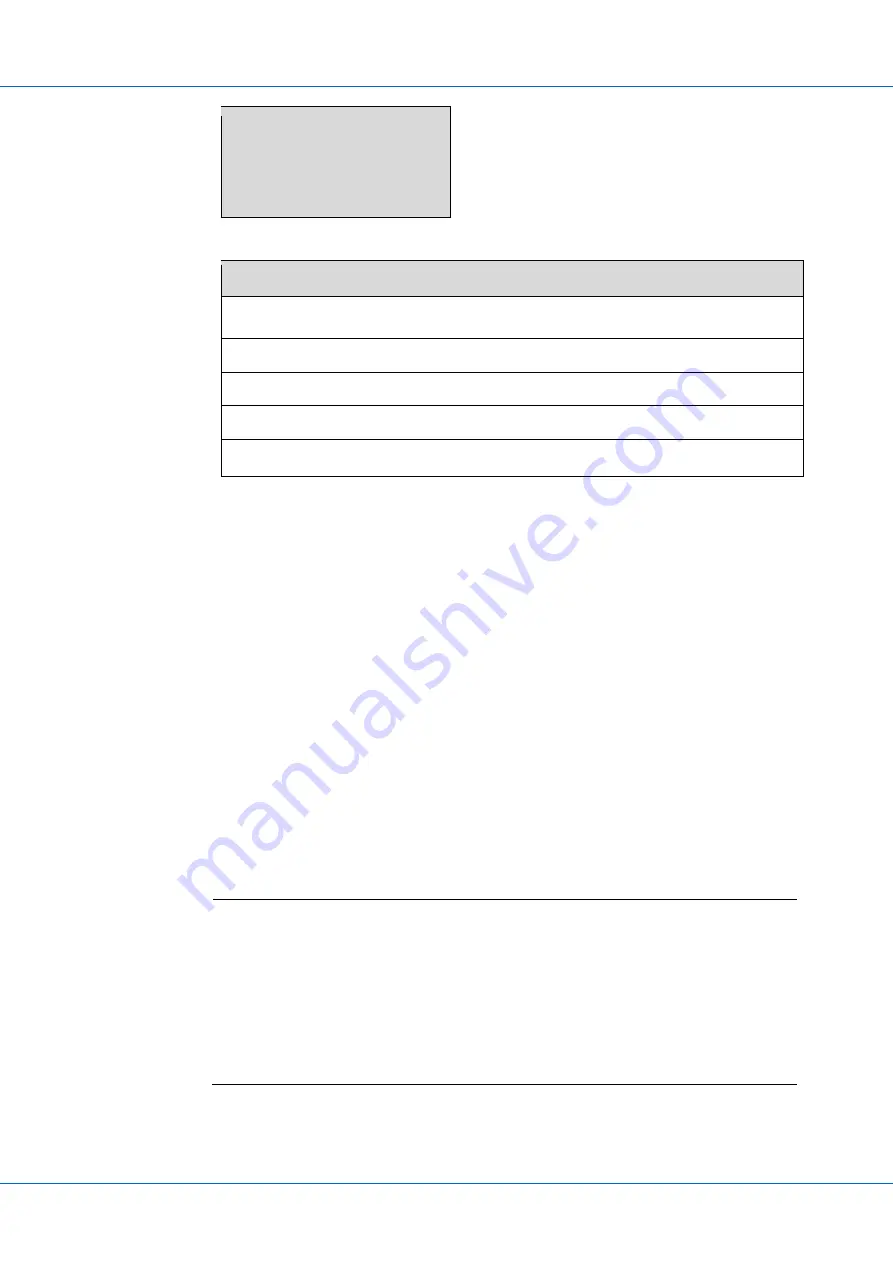
Operating instructions
4point light 10W (V 4.58)
Page 93 of 130
G
M
L
FTP SETTINGS
Server Folder
Login Password
Mode
Abb. 8.104: FTP menu
Menu item
Function
Server
Select the TCP address, it must have the format
„xxx.xxx.xxx.xxx“ (z. B.: „129.128.027.111“]
Folder
Select the data storage folder on the FTP server
Login
Ender login name (40 characters)
Password
Enter password for access to the server
Mode
Select transfer mode (active/passive)
Tab. 8.76: FTP
– menu items
1. Select menu item by clicking [
] or [
]
2. Confirm selection with [RET]
3. Enter strings by using the alphanumerical keys
4. Confirm input with [RET]
5. Select transfer mode with [
]
6. Confirm selection with [RET]
The folder must already exist on the server. The instrument cannot create this folder.
The mode of data transfer depends on your FTP server.
Under the menu item “Provider” the provider ID is entered. By default no provider is
selected (0). In this case
– if the signal of the provider is weak – it is possible, that the
modem chooses a roaming partner.
Stop of data transfer
If the provider signal is weak and no provider was selected in advance, the modem
temporarily may choose a roaming partner for whom the current GPRS parameter
“Context” is not valid: In this case no data transfer is possible anymore.
→
If measurements nearby a national border are to be performed,
essentially
select an individual provider
!
Provider






























