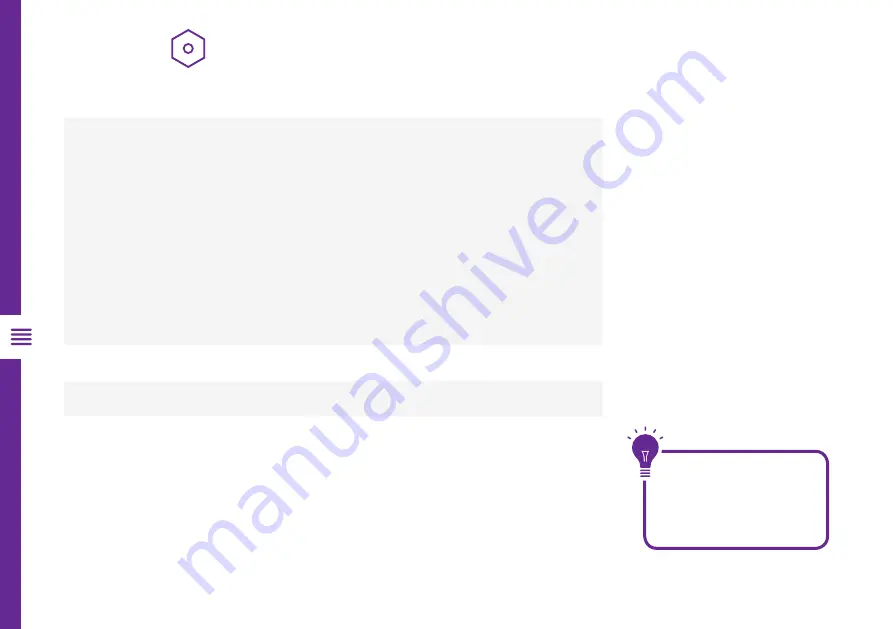
30 | TV SETTING MENUS
Network
Option
Description
Network Type
Select the network type (Wired/Wireless).
• Wired:
• Auto connect - select to connect directly
• Manual connect - select to connect manually by entering the network
address manually
• Disable connect - disable current network connection.
•
Wireless:
• Connect - Connect to an available wireless network nearby.
• Manual setup - Configure the wireless network manually by entering
the SSID, Security mode and password.
My Network
View current network information.
IP Address
Display current network address.
Keep it simple for easy
setup!
If an item isn't required,
just leave it on the default
setting.
Summary of Contents for LS65UHDSM20
Page 1: ...65 Ultra HD Smart TV User Manual MODEL LS65UHDSM20 ...
Page 50: ...50 Notes ...
Page 51: ...51 Notes ...
Page 52: ......
















































