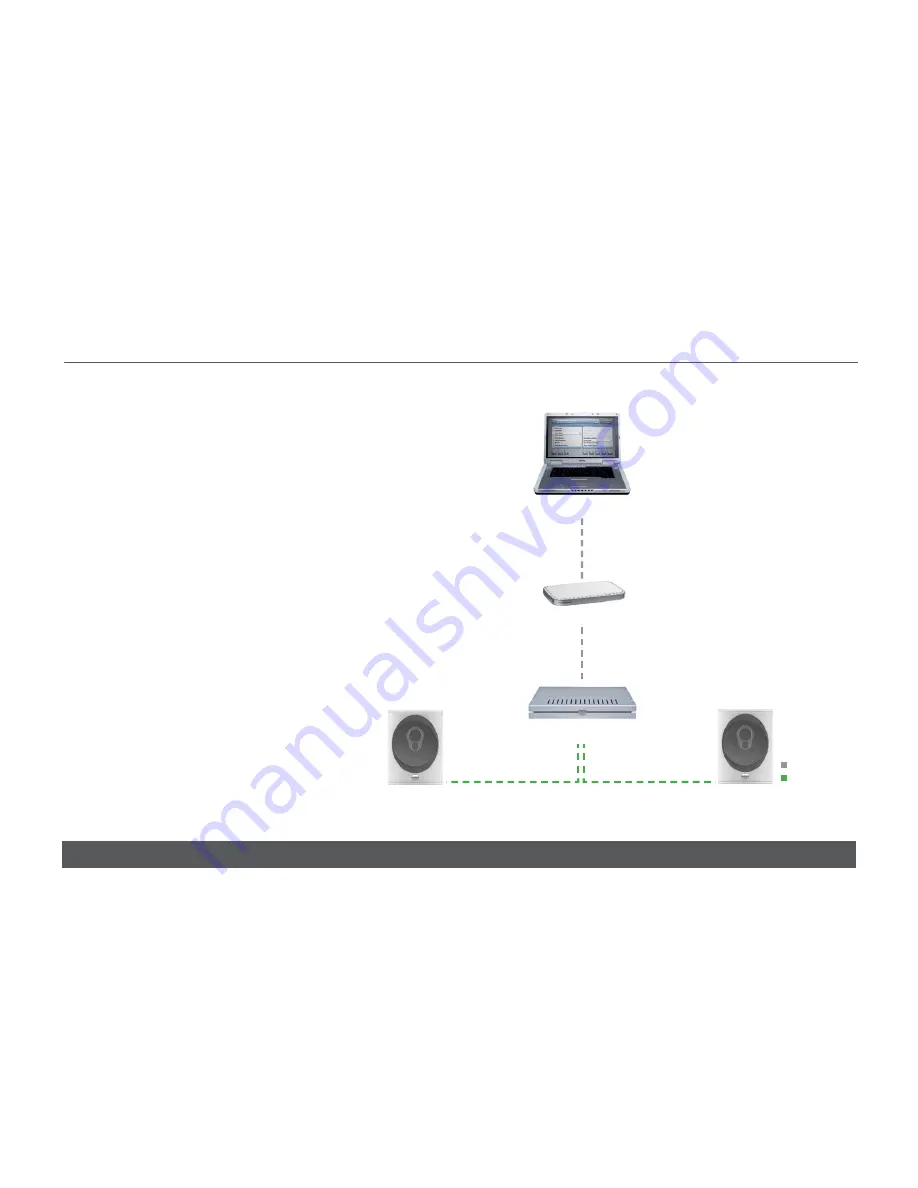
1
OVERVIEW
w w w. l i n n . c o . u k
SNEAKY MUSIC DS
INSTALLATION AND SETUP
2. Internet router
1. PC/laptop
3. Sneaky Music DS
1
Ethernet
Analogue audio
loudspeakers
The Sneaky Music DS operates within a standard Ethernet
network.
There are many ways of setting up a Sneaky Music DS system.
This illustration shows a basic system. A more complex system is
shown on page 2.
Basic system
The advantages of this system include easier setup, and better
affordability.
1.
PC/laptop
The PC or laptop is a standard computer that is used during
setup and configuration of the system. It is also used for
storing your music and operating the Sneaky Music DS. In
order for the computer to communicate with the Sneaky
Music DS, it must be connected to the Internet router.
2.
Internet router
This device is the connection point for the computer and
Sneaky Music DS, allowing them to communicate with each
other. Also required for accessing SHOUTcast Internet radio
and obtaining album information.
3.
Sneaky Music DS
Retrieves music from the computer (and SHOUTcast
Internet radio via the router), and then transforms the
digitally stored music into high quality analogue audio. The
Sneaky Music DS plays WAV, FLAC, MP3 and AIFF files.
Installation instructions for a basic system start on page 4.





































