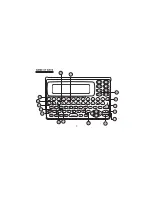13.
6.
To enter a new word, just type or press<CLEAR> key and then type it in.
REMEMBER ! :
You language of translation changes to the last language which you
selected, e.g. your last translation is Spanish 'LIBRO'. A new word is at
Spanish translation until you select the others.
c.
WORD FINDING - If the word(s) you entered is not in the database, the
display will show the nearest word(s) instantly.
d.
DATABASE SEARCH - Type in a word, press ENTER for translation. Press the
PAGE UP / DOWN key and you can search all keywords
in the database.
e.
FOR THE LANGUAGES HAVE THEIR OWN ALPHABET WITH ACCENT -
Simply press the original key and then Accent key ACNT, the display will
show different alphabet and let you to select.
**
Note :
THE ACCENT ALPHABET can be formed just in their own language mode,
If you press the 'ACNT' when it is not the one of alphabet in the home language,
the display has no response.
Summary of Contents for TR-800A
Page 3: ......