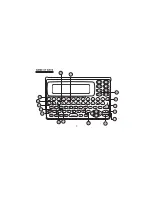8.
5.
Press '12/24' again to change back to 12-hour format.
6.
Press 'DST' in case you are in Summer daylight saving
time. Screen displays 'Z' next to the current time.
The current time will automatically advance by one hour.
Press 'DST' again, the screen returns to original time.
7.
Press 'DATE', the screen returns to the home
place and time.
8.
Press 'EDIT', to enter into set up mode. The
place name is flashing. Press up or down keys (
)
to search the place you like to take.
Or you can type in the first alphabet of the place
name and then to Search, e.g. press (N) for find the
New York, display shows all the cities name which
first alphabet is N.
Press the down key (
) until New York appears.
01-01-2003 WED
L AM 12:08:50
01-01-2003 WED
L AM 01:10:00
Z
LONDON
L AM 12:11:00
LONDON
L AM 12:19:00
NABLUS
L AM 12:19:50
NEW YORK
L AM 12:20:10
Summary of Contents for TR-800A
Page 3: ......