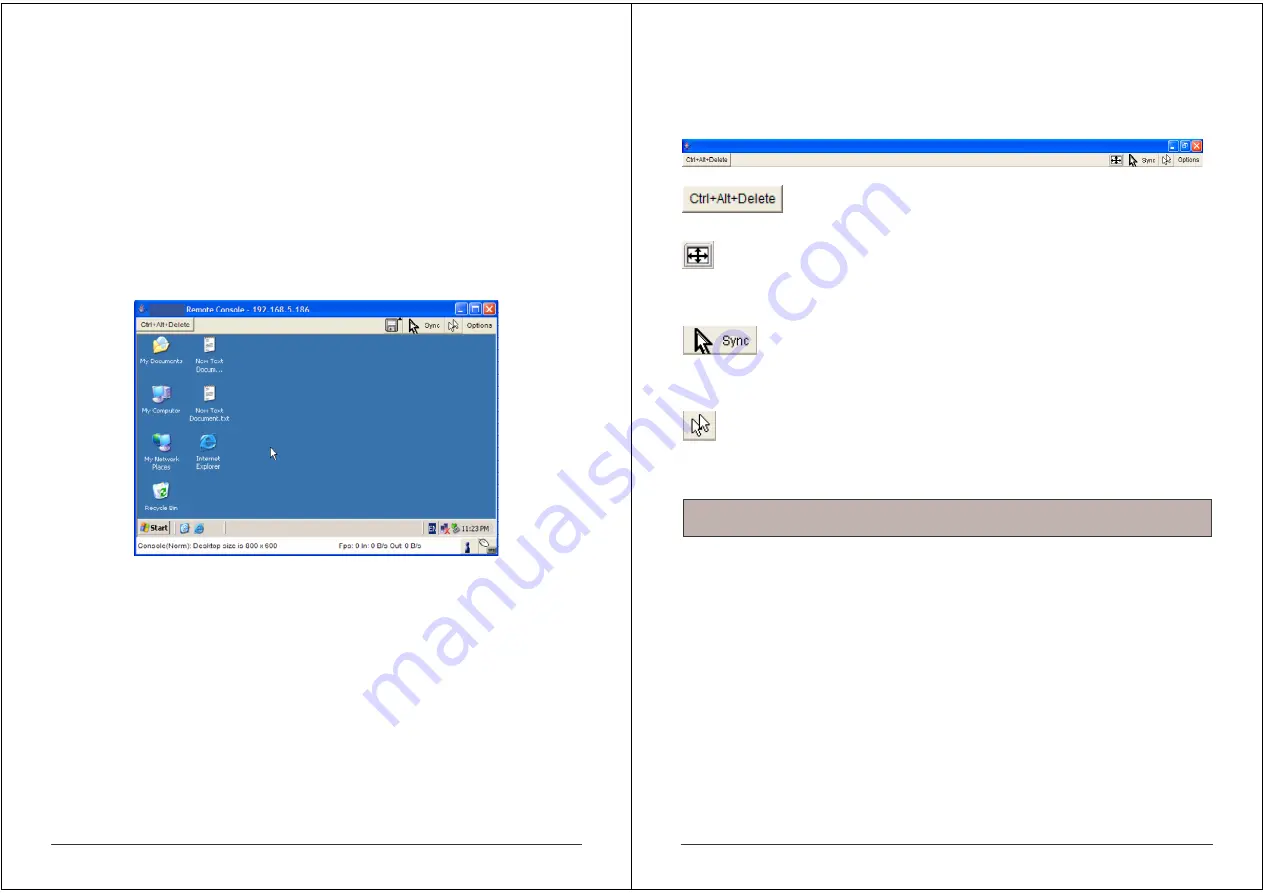
13
The Remote Console window is a Java Applet that establishes its own TCP connection to the IP
ACCESS KVM SWITCH CLASSIC. The protocol that runs over this connection is neither HTTP
nor HTTPS, but RFB (Remote Frame Buffer Protocol). RFB needs to establish a connection to
port number 443. Your local network environment has to allow this connection to be made, i.e.
your firewall and, if you have a private internal network, your NAT (Network Address
Translation) settings have to be configured accordingly.
If the IP ACCESS KVM SWITCH CLASSIC is connected to your local network environment and
your connection to the Internet is available using a proxy server only, without NAT being
configured, the Remote Console is very unlikely to be able to establish a connection. This is
because today's web proxies are not capable of relaying the RFB protocol.
If you experience problems, please consult your network administrator in order to provide an
appropriate network environment.
4.3.1 Remote Console Main Window
Starting the Remote Console opens an additional window. It displays the screen content of your
host system. The Remote Console will behave in exactly the same way as if you were sitting
directly in front of the screen of your host system. This means that the keyboard and mouse can
be used in the usual way. However, be aware of the fact that the host system will react to
keyboard and mouse actions with a slight delay. The delay depends on the bandwidth of the
line which you use to connect to the IP ACCESS KVM SWITCH CLASSIC.
Note:
Your local keyboard changes its keyboard layout according to the remote host system. If
you use a German administration system and your host system uses a US English keyboard
layout for instance, some special keys on the German keyboard will not work as expected.
Instead, the keys will result in their US English counterpart. You can circumvent such problems
by adjusting the keyboard of your remote system to the same mapping as your local one.
The Remote Console window always tries to show the remote screen with its optimal size. That
means it will adapt its size to the size of the remote screen initially and after the screen
resolution of the remote screen has been changed. However, you can always resize the
Remote Console window in your local window system as usual.
14
4.3.2 Remote Console Control Bar
The upper part of the Remote Console window contains a control bar. Using its elements you
can see the state of the Remote Console and influence the local Remote Console settings. A
description for each control follows.
Ctrl+Alt+Delete
Sends the ‘Control Alt Delete’ key combination to the remote system
Auto Adjust button
If the video display is poor quality or distorted in some way, click this button and wait a few
seconds while the IP ACCESS KVM SWITCH CLASSIC tries to adjust itself for the best
possible video quality.
Sync mouse
Activates the mouse synchronization process. Choose this option in order to synchronize the
local AND remote mouse cursors. This is especially necessary when using accelerated mouse
settings on the host system. In general, there is no need to change mouse settings on the host.
Single/Double mouse mode
Switches between the Single Mouse Mode (where only the remote mouse pointer is visible) and
the Double Mouse Mode (where remote and local mouse pointers are visible) Single mouse
mode is only available if using SUN JVM 1.3 or higher.
Tip:
When in single mouse mode use the hotkey combination
[ALT] + [F12]
to release
mouse control and access the menus etc.
























