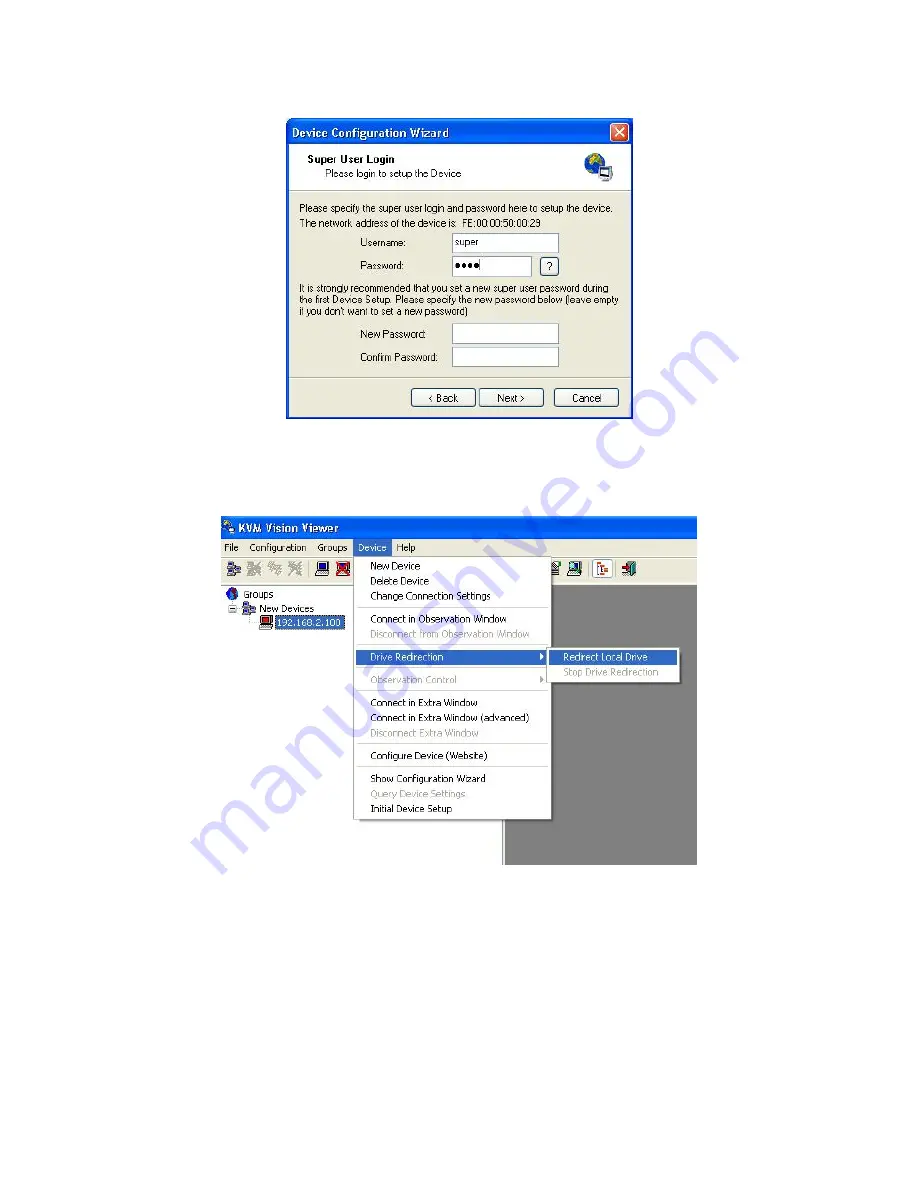
3. Follow the on-screen instructions. You will be asked to input your user name (default is
super
) and password (default is
pass)
.
4. Continue with the Wizard until the device is correctly configured. Once the configuration is
complete, select
Redirect Local Drive
from the
Device
menu:
31