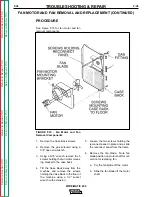Retur
n to Section TOC
Retur
n to Section TOC
Retur
n to Section TOC
Retur
n to Section TOC
Retur
n to Master TOC
Retur
n to Master TOC
Retur
n to Master TOC
Retur
n to Master TOC
F-38
TROUBLESHOOTING & REPAIR
F-38
WIRE-MATIC 250
PROCEDURE
See Figure F.16 for fan motor and fan
removal components.
FIGURE F.16 - Fan Motor and Fan
Removal Components
1.
Remove the Case Back screws.
2.
Remove the gas solenoid using a
3/4" open end wrench.
3.
Using a 5/16” wrench, remove the 5
screws holding the fan motor mount-
ing bracket to the case back.
4.
Tilt the Case Back away from the
machine and remove the screws
holding the Case Back to the floor of
the machine using a 1/2" socket
wrench with extension.
5.
Loosen the two screws holding the
reconnect panel in place and a slide
the reconnect panel from the frame.
6.
Remove the fan blade. Note fan
blade position on motor shaft for ref-
erence for replacing fan.
a. Pry the fan blade off the motor.
b.
Slide the fan blade off the motor
shaft.
FAN MOTOR AND FAN REMOVAL AND REPLACEMENT (CONTINUED)