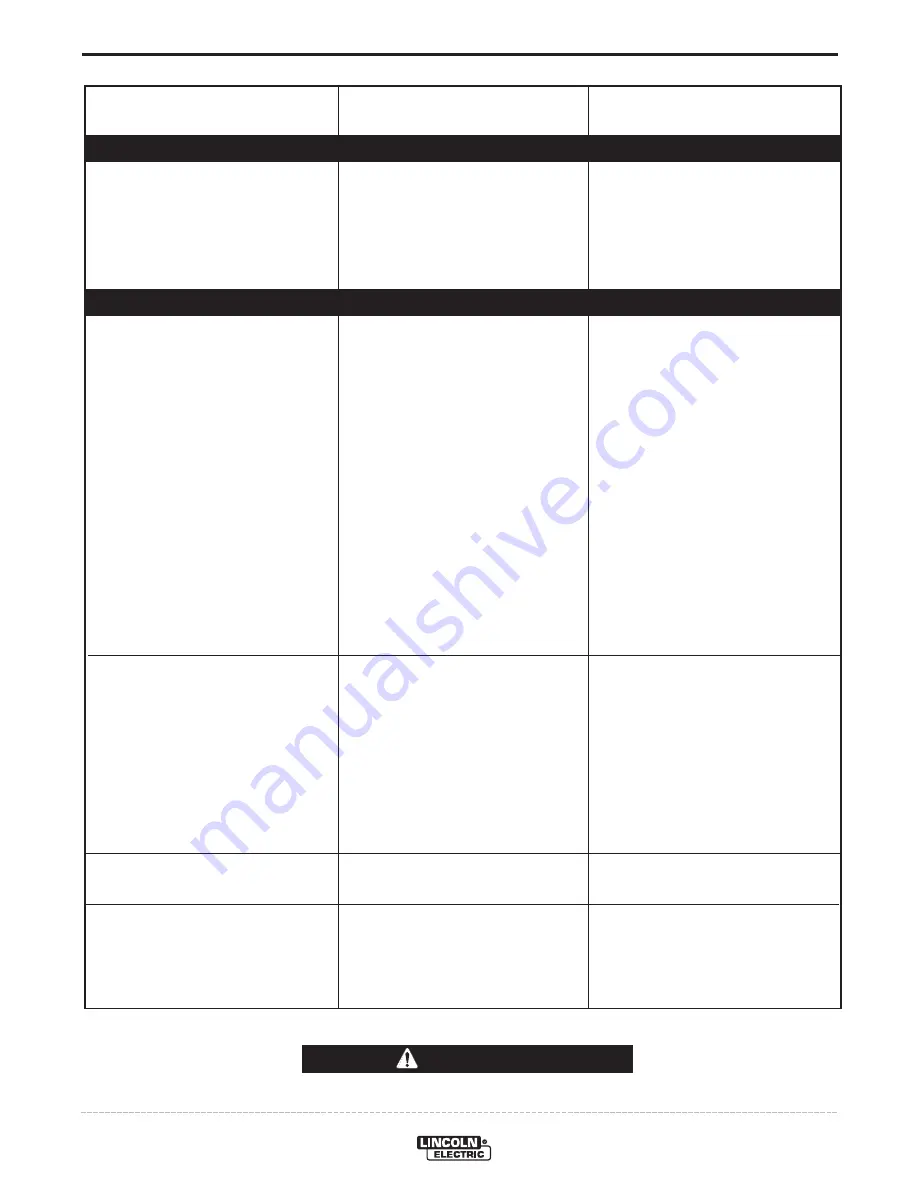
E-4
TROUBLESHOOTING
E-4
POWER WAVE® AC/DC 1000
If for any reason you do not understand the test procedures or are unable to perform the tests/repairs safely, contact your
Local Lincoln Authorized Field Service Facility
for technical troubleshooting assistance before you proceed.
CAUTION
Observe all Safety Guidelines detailed throughout this manual
PROBLEMS
(SYMPTOMS)
POSSIBLE
CAUSE
RECOMMENDED
COURSE OF ACTION
Auxiliary receptacle is “dead”.
General degradation of weld per-
formance
Wire burns back to tip when the arc
is initiated.
Wire burns back to tip at the end of
the weld.
1.
Circuit breaker CB2 (on case
front) may have tripped.
2.
Circuit breaker CB3 or CB4 (in
reconnect area) may have
tripped.
1.
Wire feed problem.
2.
Cabling problems.
3.
Verify weld mode is correct for
process.
4.
Machine calibration.
1.
Voltage sense lead problem.
2.
Wire feed problem.
1.
Burnback Time
1.
Power down and reset CB2.
2.
Power down and reset CB3 or
CB4.
1.
Check for feeding problems.
Make sure proper gear ratio
has been selected.
2.
Check for bad connections,
excessive loops in cable, etc.
NOTE:
The presence of heat in
the external welding circuit
indicates poor connections
or undersized cables.
3.
Select the correct weld mode
for the application.
4.
The power source may
require calibration. (current,
voltage, WFS).
1.
Check sense lead connec-
tions. Check DIP switch set-
tings for sense lead configura-
tion and arc polarity. Make
sure Electrode and Work con-
nections are not reversed.
2.
Check for feeding problems.
Make sure proper gear ratio
has been selected.
1.
Reduce burnback time and/or
work point.
WELD AND ARC QUALITY PROBLEMS
OUTPUT PROBLEMS
Summary of Contents for Power Wave AC/DC 1000
Page 6: ...v SAFETY v ...
Page 7: ...vi SAFETY vi ...
Page 43: ...B 5 OPERATION B 5 POWER WAVE AC DC 1000 8 12 7 11 9 10 4 5 13 14 6 15 FIGURE B 5 ...
Page 68: ...F 3 AC SWITCH WIRING DIAGRAM F 3 POWER WAVE AC DC 1000 ...
Page 69: ...F 4 AC SWITCH WIRING DIAGRAM F 4 POWER WAVE AC DC 1000 ...
Page 71: ...NOTES POWER WAVE AC DC 1000 ...
















































