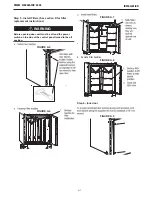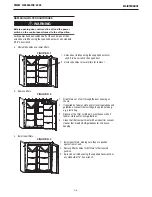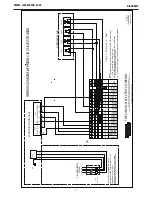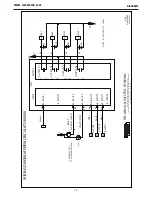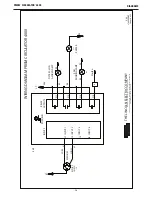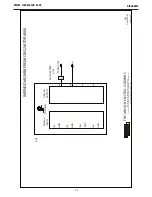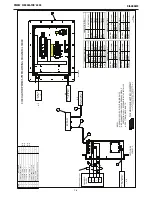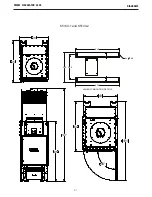D-
5
MAINTENANCE
a. Removing the dust bin.
FIGURE D.7
b. Installing the dust bin.
FIGURE D.8
1. Lift handle.
3. Pull dust bin out from under machine.
1. Center the dust bin and push it into the machine
until it stops.
2. Lift the handle and allow the left and right latches
to rotate inward.
3. Release the handle and ensure both latches are
engaged with the handle, and the handle is locked
into place.
REMOVING AND INSTALLING THE DUST BIN
2. Rotate left and right latches outward and let handle
drop down.
3
3
2
1
1
3
2
2
LOCKED 2
PLACES
PRISM
®
CIRCULATOR 4000
®