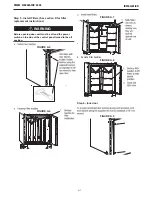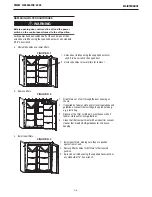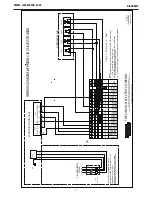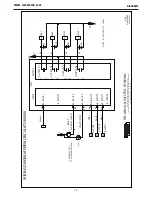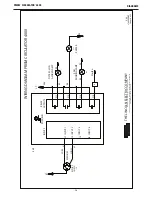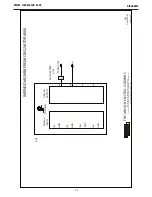B-6
OPERATION
AUTO MODE:
AUTO mode can be set by selecting the check box in Settings
display as shown in this screen.
During this mode, the Fan ON OFF will be based on timings set
in Weekly timer set. Follow the below process to set ON OFF
time.
When in Standby Mode press OK push button.
By entering password 1234 user can access to change Auto
mode time schedule as shown.
Select HW1 by scrolling using down push button.
PRISM
®
CIRCULATOR 4000
®
ON OFF TIME SCHEDULE: Auto ON OFF time can be set using two
HW timers. The default HW1 TIMER is set to turn ON from Monday
to Friday 7:00 and off at 12:00 hr. Also The default HW1 TIMER
is set to turn ON from Monday to Friday 13:00 and off at 17:00 hr.
Use ALT key to enter edit mode and update the values using
directional arrow keys.