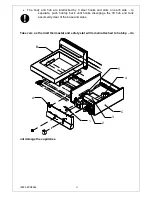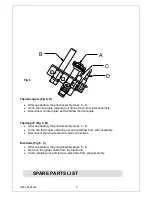IS355 ECN3592
3
CONTENTS
Contents
Page
Customer Inf
ormation………………………………………………………. 2
Warnings and
Precautions………………………………………………… 3
Technic
al Data……………………………………………………………….. 4
Commiss
ioning………………………………………………………………. 4
Check List of
Enclosures…………………………………………………..
5
Installa
tion…………………………………………………….………………. 5-7
User
…………………………………………………………………………….. 8-12
Servicing
……………………………………………………………………… 12-13
Component Rep
lacement ………………………………………….……… 14-15
Spare Parts
List……………………………………………………………… 16
Fault Fi
nding………………………………………………………………….
16-17
Service info
rmation………………………………………………………….. 18
Guarant
ee………………………………………………………….………….. 18
WARNINGS AND PRECAUTIONS
It is mandatory that all appliances are installed, commissioned and serviced by a
qualified and competent person as defined by the regulations in force in the country
of installation.
Failure to comply will invalidate the warranty.
WARNING!
This appliance must be installed by a competent installation engineer in accordance with
the installation instructions, and should conform to the following requirements:
Do not obstruct or block the appliance flue.
Installation must include sufficient ventilation to prevent the occurrence of unacceptable
concentrations of substances harmful to health in the room in which they are installed.
It is recommended that this appliance is sited under an extraction canopy for the removal of
combustion products and cooking odours.
After operation, some parts of the appliance will remain hot for a period of time. Please take
care to avoid accidental burns.
CAUTION!
All equipment must be earthed to prevent shock.
Do not connect directly to any flue, ducting or mechanical extraction system.
Installation should allow for a sufficient flow of fresh air for gas combustion.
Parts which have been protected by the manufacturer or his agent must not be adjusted by
the installer or user.
This appliance is designated Category 1 and is therefore not intended for conversion from
one gas type to another.
Summary of Contents for Silverlink 600 DC04
Page 20: ...IS355 ECN3592 Notes...