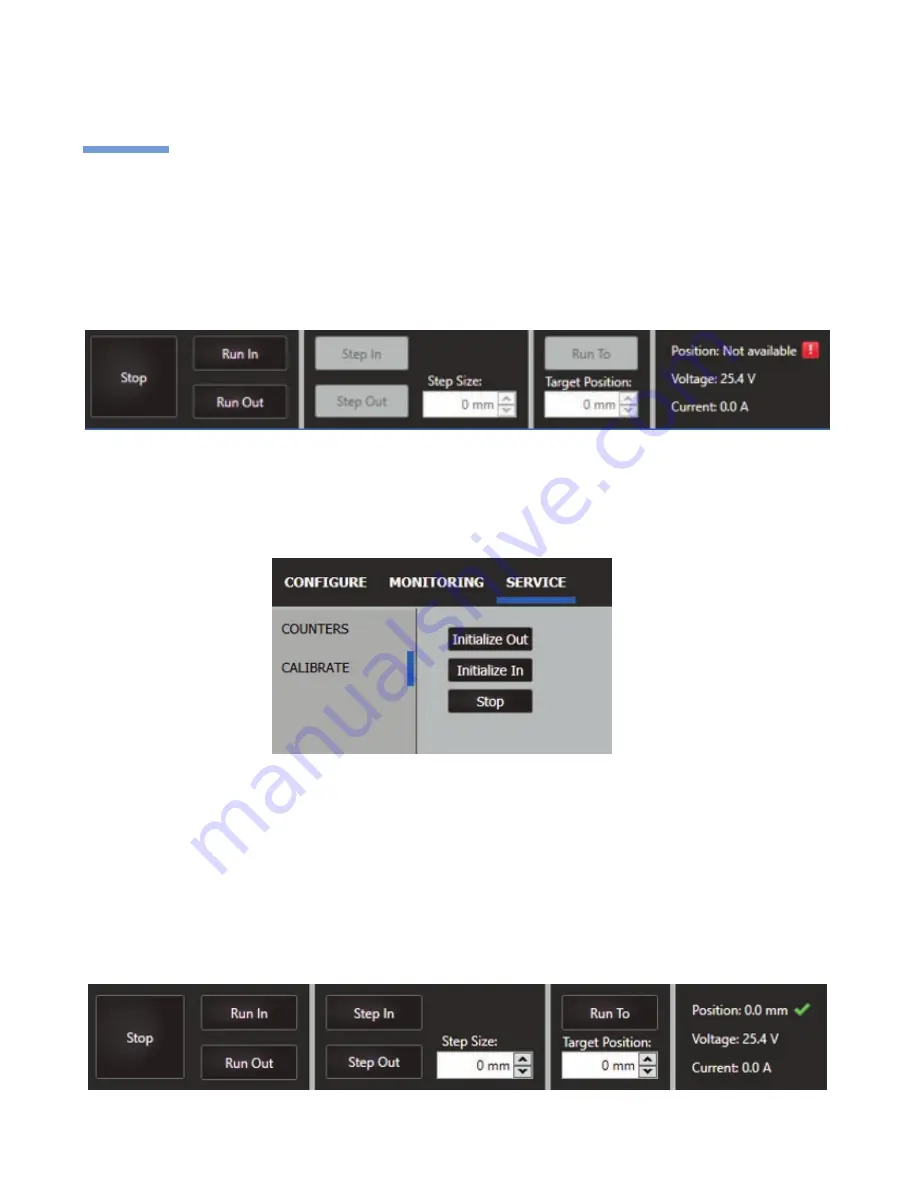
6
Calibration
Initialize In/Out
To begin calibration, simply click on the “Service” tab at the top of the window, then select “Calibration” on the
left menu.
Once this process is complete, you’ll find that the position is now available.
The IC platform uses hall effect sensors to determine the actuator’s exact position along its stroke length. If once
connected, the actuator’s position status is displayed as “Not available”, then the actuator must first be calibrated
to use the full control functionality within the software. A calibration is required each time new parameters have
been applied for the actuator’s behavior. Calibration happens automatically whenever the actuator hits a limit
switch, so it is not necessary to be connected to BUSLINK for this to occur.
From here, determine where your actuator’s current position is. If the actuator is fully extended, then select
“Initialize In” to run the actuator to the inwards limit switch. If the actuator is fully retracted, then select “Initialize
Out” to run the actuator to the outwards limit switch. If the actuator is somewhere in between fully extended and
fully retracted, selecting either “Initialize In” or “Initialize Out” will successfully calibrate the system.













