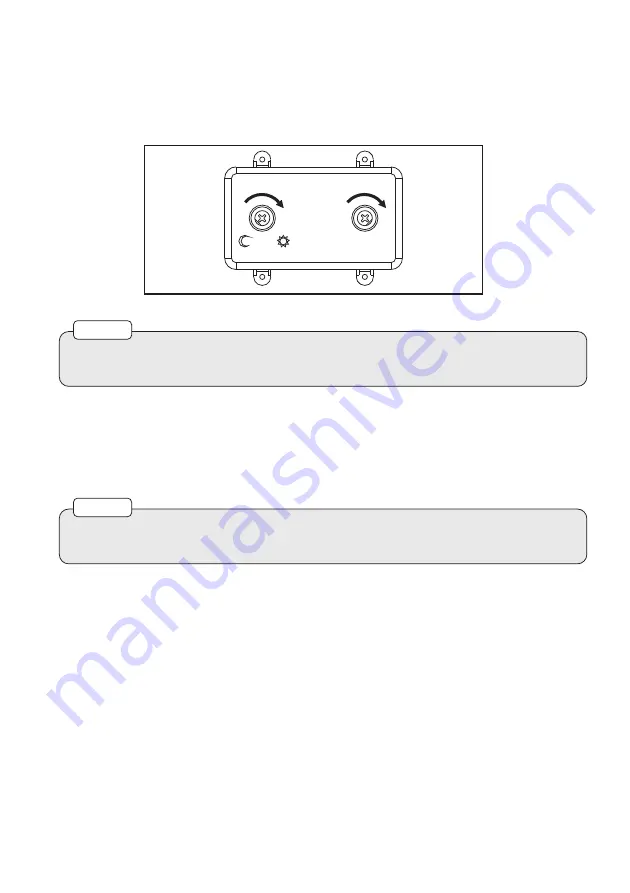
6. To adjust light sensor sensitivity, first remove the sealing cap. Then adjust the
potentiometer to turn the IR illuminator on when the lighting conditions are lighter or
darker. Adjust further clockwise to make the IR illuminator turn on when it
’
s lighter and
counterclockwise when it
’
s darker.
FIG.9
To disable the light sensor adjust the sensitivity fully clockwise. This should
make the IR illuminator turn on all the time.
Notice
7. To adjust the IR power, first unscrew the sealing cap. Then adjust the power potentiometer
clockwise to increase the power and counterclockwise to turn the IR power down.
Please refer to FIG.9.
4
Lo
Hi
Once all adjustments have been carried out, make sure that the sealing caps
are properly closed so as to ensure the hermetic seal of the product.
Notice


























