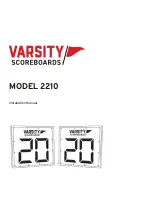FIG.4
” ”
+
” ”
-
White
Black
For the security, if not used Day/Night output, please use the adhesive tape to
wrap the connections.
Notice
4. Adjust the horizontal alignment by loosening the bracket bolts to match the camera field
of view.
FIG.5
FIG.6
5. Adjust the vertical alignment by loosening the side bolts(one on each side of the main
body) to maximize the results.
FIG.7
FIG.8
3