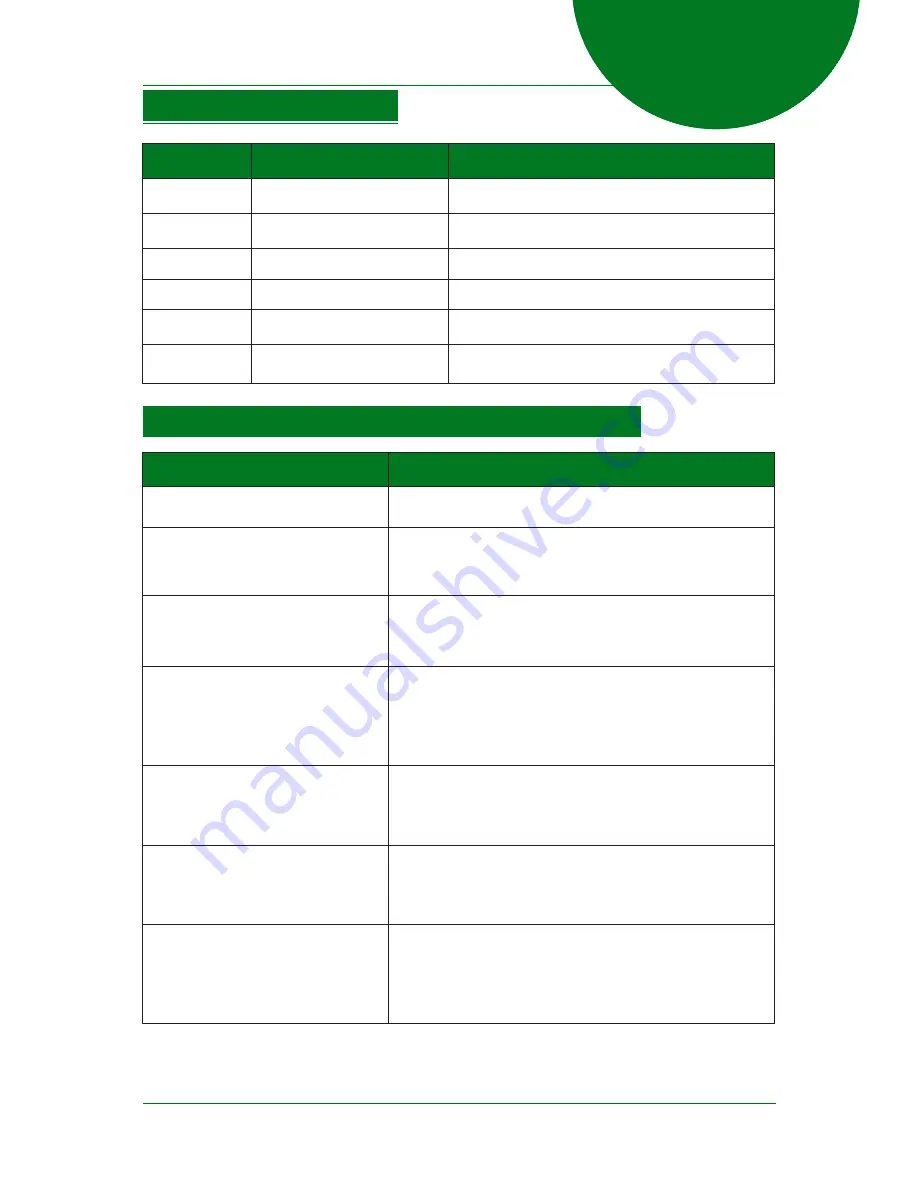
20
Note:
If the problems still can't be solved using the methods above, please perform the operations as below:
1.Turn off the power switch, then restart the robot.
2.If the problems still exist after restarting the robot. Please send the robot to the specified customer care center.
Error Codes
Problems
What to do
E001
Dust bin or fan doesn't work
properly
Please check the installations of dust bin and
fan components.
E002
The main brush or dusting
brush don't work properly
Please clean the main brush and dusting brush
and check their installation
E003
The cliff sensors failure
Wipe off the cliff sensors with a dry cloth
E004
The battery power is low
Please charge the robot in time
E005
The left wheel doesn't work
properly
Please check the state of left wheel
E006
The right wheel doesn't
work properly
Please check the state of right wheel
Troubleshooting
Analysis of Common Problems and Solutions
Common Problems
Solutions
The robot can't be started
Please confirm that the power switch is turned on
The track/cleaning route is abnormal
Wipe off the cliff sensors with a dry cloth. If having the
mop installed, please confirm that the installation is correct.
Please turn off the power switch, then restart the robot.
Suction power is weakened
Please clean the suction inlet.
Please empty the dust bin.
Please clean the filter.
Noise becomes louder
Please confirm that the installation of dust bin is correct.
Please confirm that the installation of fan components is
correct.
Please confirm that the filter installation is correct.
Please clean the center brushes.
The remote controller can't be started
Please replace the batteries and confirm the battery
installation is correct.
Please confirm that using the remote controller within 15
meters.
The robot can't recharge
automatically
Please confirm that the charging base is plugged in.
Please remove the objects around the charging base.
Please wipe off the contact pieces for charging base with a
soft dry cloth.
The power turns off automatically
It's a normal phenomenon. The robot has the energy-saving
function. If you don't operate it within 10 minutes when the
power switch is on. The power will turn off automatically
and the robot will enter into energy-saving mode. You just
need to restart the robot.
Summary of Contents for D6601 Series
Page 24: ......



































