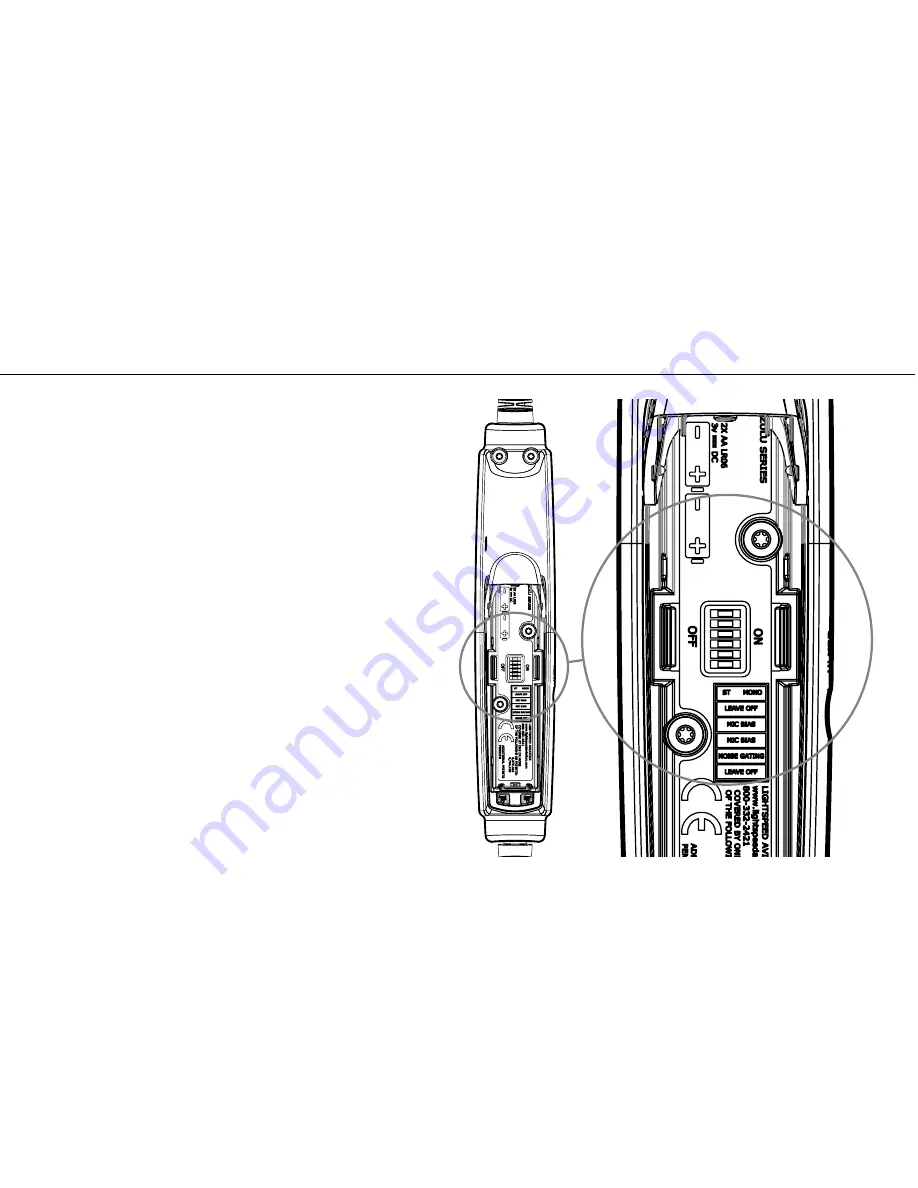
To adjust the volume on a device connected to
Zulu.2’s auxiliary input jack, use the controls on the
device itself.
Setting DIP Switches
DIP switches are factory set to match most aircraft
audio panels. To change a DIP switch setting open
the controller battery/DIP switch door. Use a small
pointed object like a wood toothpick to slide the DIP
switch to ON or OFF depending on your preference.
Using Your Zulu.2 Headset
9
Summary of Contents for Zulu.2
Page 1: ...Zulu 2 User Guide...
























