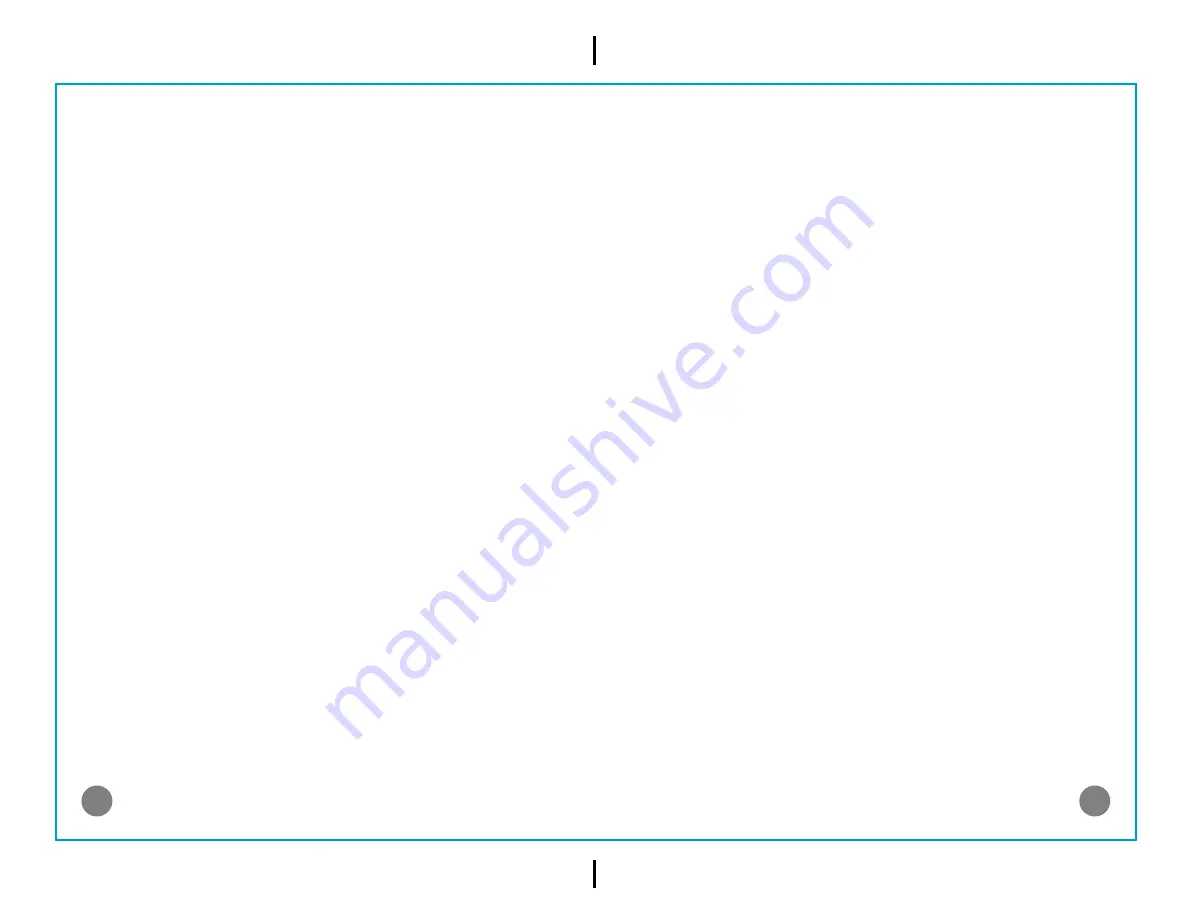
12
11
Troubleshooting Instructions:
Q: Why doesn’t my Remote Control indicator light come on?
A: Check to see if the battery is inserted properly and make sure the
terminals and battery are clean. Change the battery if needed. Make
sure the battery is with high capacity without depletion.
Q: Why are the light sets, yard décor, artificial trees, etc., I plugged into
the Base Controller and Satellite Receivers, not changing functions when
I press the buttons on the Remote Control?
A: Make sure the antenna on the Remote Control is fully extended. Make
sure the battery is with high capacity without depletion and you are
within the Remote Control’s operating range as detailed in the instruc-
tion manual. Try to avoid other items that can disrupt the Remote
Control’s signal (e.g. 2 Way Radios, Microwaves, Wi-Fi, etc.). Check the
battery is positioned with (-) (+) polarities in the correct direction.
Q: Why are the lighted items not lighting up when I plug them into the
Base Controller and Satellite Receivers?
A: Check the power source at the outlet with a different product. If the
outlet has a GFCI check to see that it was not tripped. If the outlet is
tripped, reset. If you are using power extension cords, check for any
damage to the receptacles or damage to the cords. Make sure the
power is not plugged into a dimmer or timer. If so, try another outlet.
Q: The lighted items are not in sync with the lighting function selected
(not performing the selected function) Why?
A: Turn the Remote Control “OFF”. Unplug the lighted items, the Base
Controller and the Satellite Receivers for 15 seconds, then plug every-
thing back in and turn the Remote Control “ON”. This will reset the Base
IMPORTANT UL SAFETY INSTRUCTIONS
When using electrical products, basic precautions should always be followed
including the following:
a)
READ AND FOLLOW ALL SAFETY INSTRUCTIONS.
b) Do not use seasonal products outdoors unless marked suitable for
indoor and outdoor use. When products are used in outdoor applica-
tions, connect the product to a Ground Fault Circuit Interrupting (GFCI)
outlet. If one is not provided, contact a qualified electrician for proper
installation.
c) This seasonal use product is not intended for permanent installation or
use.
d) Do not mount or place near das or electric heaters, fireplaces, candles or
other similar sources of heat.
e) Do not secure the wiring of the product with staples or nails, or place on
sharp hooks or nails.
f) Do not let lamps rest on the supply cord or on any wire.
g) Unplug the product when leaving the house, when retring for the night,
or if left unattended.
h) This is an electric product-not a toy! To avoid risk of fire, burns, personal
injury and electric shock it should not be played with or placed where
small children can reach it.
i) Do not use this product for other than its intended use.
j) Do not hang ornaments or other objects from cord, wire, or light string.
k) Do not close doors or windows on the product or extension cords as this
may damage the wire insulation.
l) Do not cover the product with cloth, paper or any material not part of
the product when in use.
m) This product has a polarized plug (one blade is wider than the other) as a
feature to reduce the risk of electric shock. This plug will fit in a polar-
ized outlet only one way. If the plug does not fit fully in the outlet,
reverse the plug.
If it still does not fit, contact a qualified electrician. Do not use with an
extension cord unless plug can be fully inserted. Do not alter or replace
the plug.
n) This product employs overload protection (fuse). A blown fuse indicates
Controller and the Satellites.
Q: Why does the Speaker “Not” turn “ON”?
A: Make sure all the connections with power are clean and dry. Check
that the power cord has power and is plugged into the Speaker
correctly. Once plugged in The Speaker can be turned on automati-
cally meanwhile a light indicator will come on and Beep tones you will
hear.
Note: Push the ON button would turn off the speaker
Q: Why won’t the Speaker play music?
Make sure the Speaker has power and it is “ON”.
- If you are using the “Music Card” (SD card) option, make sure the
card slot is clean and dry. Check to make sure the music card you are
using is not damaged and works in other devices. Insert the music
card and use the function keys at the top of the Speaker to play the
music.
- If you are using Bluetooth, make sure you read and understand the
directions in the instruction manual on how to set up Bluetooth with
this Speaker. Make sure your device is close enough and/or has a clear
“path” for the frequency to transmit to the Speaker. Reset and try
again.
Q: Why won’t my lighted items follow to the beat of the music?
A: Make sure the Speaker is within 1ft (0.30 meters) from the Base
Controller and set up to face each other. Press the ON/OFF button
then press the last button “Sensor” to activate the main controller to
go into Music mode. The lighted items will follow the pulse as the
sensor picks up the higher frequencies of the music. Your lighted
items will not follow the music beat exactly due to environmental
interruption, however, it will provide an overall effect of synchroniza-
tion.
c) Remove fuse carefully. Turn plug over to help
remove fuse.
d) RISK OF FIRE. Replace fuse only with 5 Amp, 125Volt fuse provided with
product.
e) Close fuse cover. Slide closed the fuse access cover on top of attach-
ment plug.
f) RISK OF FIRE. Do not replace attachment plug. Contains a safety device
(fuse) that should not be removed. Discard product if the attachment
plug is damaged.
an overload or short-circuit situation. If the fuse blows, unplug the
product from the outlet. Also unplug any additional stringd or
products that may be attached to the product. Replace the fuse as
per the user servicing instructions (follow product marking for proper
fuse rating) and check the product. If the replacement fuse blows, a
short-circuit may be present and the product should be discarded.
o) Read and follow all instructions that are on the product or provided
with the product.
SAVE THESE INSTRUCTIONS
USE AND CARE INSTRUCTIONS
a) When the product is placed on live a tree, the tree should be well
maintained and fresh. Do not place on live trees in which the needles
are brown or break off easily. Keep the tree holder filled with water.
b) If the product is placed on a tree, the tree should be well secured and
stable.
c) Before using or reusing, inspect product carefully. Discard any
products that have cut, damaded, or frayed wire insulation or cords,
cracks in the lampholders or enclosures, loose connections, or
exposed copper wire.
d) When storing the product, carefully remove the product from
wherever it is placed, including trees, branches, or bushes, to avoid
any undue strain or stress on the product conductors, connections,
and wires.
e) When not in use, store neatly in a cool, dry location protected from
sunlight.
USER SERVICING INSTRUCTIONS
To Replace a Fuse:
a) Grasp plug and remove from the receptacle or other
outlet device. Do not unplug by pulling on cord.
b) Open fuse cover. Slide open fuse access cover on
top of attachment plug towards blades.






































