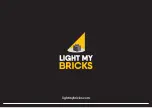LIGHT MY BRICKS TECHNIC DIY DESIGNER LIGHT KIT INSTALL ATION GUIDE
INSTALL ATION GUIDE
25
LEGEND:
DISCONNECT
TURN / FLIP
TWIST / BRAID
DIRECTIONAL
POWER ON / TEST
CONNECT / RECONNECT
CHECK FOR CR2032 BATTERIES
USING THE ROUND BATTERY PACK
Inside the battery pack is a symbol
indicating which side the (round)
CR2032 battery should be inserted. In
this case, for the stacked battery pack,
ensure that BOTH batteries have the
“+” symbol facing upwards.
Troubleshooting
CHECK FOR AA BATTERIES
USING THE AA BATTERY PACK
Inside the battery pack are symbols
indicating which direction the
AA battery should be inserted.
The flat side of the battery should
be paired with the spring side of
the battery pack.
If the batteries have been installed
correctly and your kit still isn’t
operating correctly, the next step
is to check the wiring.
TROUBLESHOOTING