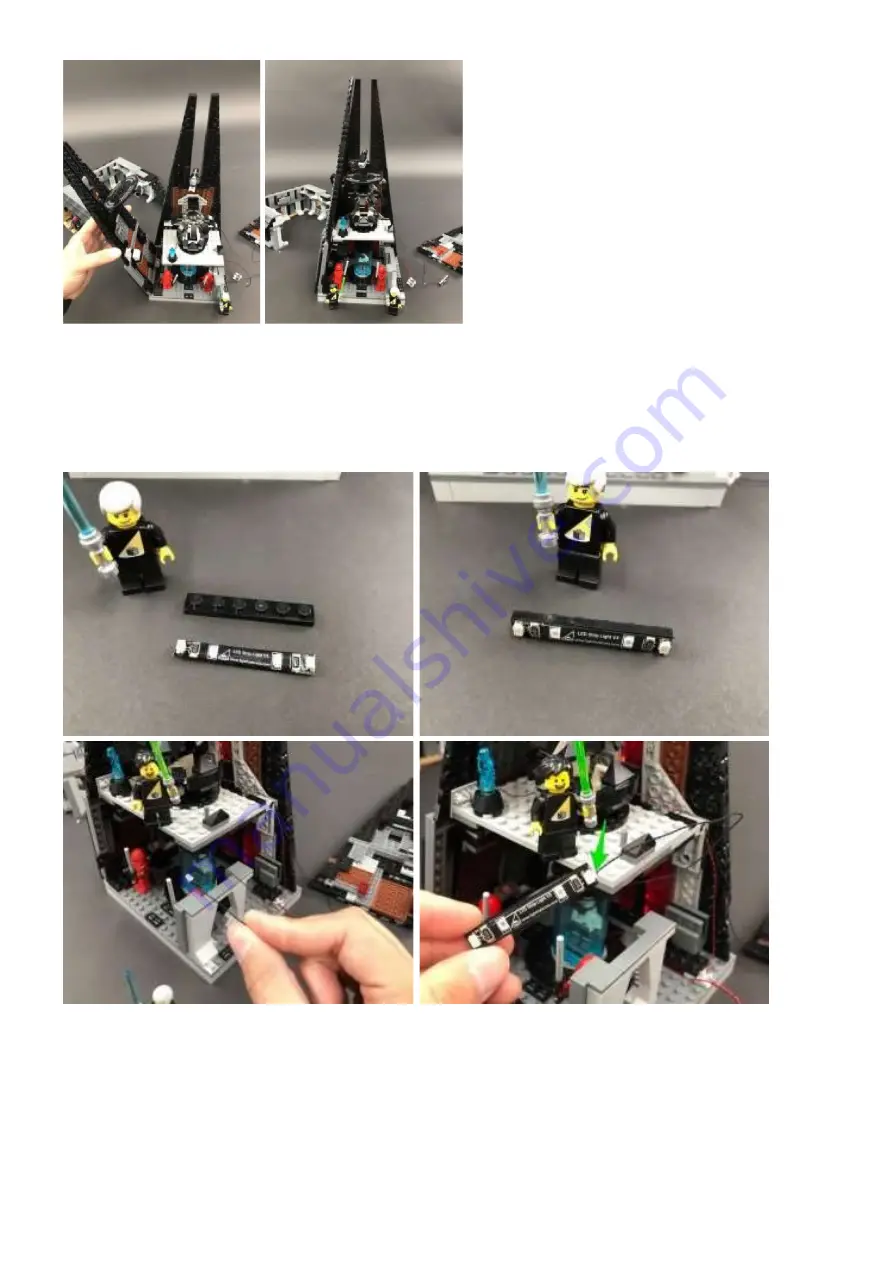
Take another
Red Strip Light
and using it’s adhesive backing, stick it to the bast of another
provided
Black Plate 1×6.
Take the other end of the 15cm
Connecting Cable from the red strip light from previous step and connect it to the Red Strip light
from this step.
Take a new
15cm Connecting Cable
and connect it to the other port on the Red Strip Light, then
Mount the strip light underneath the top level as shown below. Ensure the spare end of the
15cm cable is facing the left.
Summary of Contents for LEGO Star Wars Darth Vader Castle 75251 Lighting Kit
Page 1: ...Light My Bricks LEGO Star Wars Darth Vader Castle 75251 Lighting Kit...
Page 2: ......
Page 6: ......
Page 7: ...Turn the base of the castle back around to the front and remove following sections...
Page 8: ......
Page 29: ...Remove the Darth Vader s bacta tank disconnect the top of it as shown below...
Page 53: ......
Page 54: ......
















































