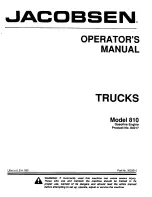Maintenance
© Lift-Rite 242484-017
31
Maintenance
• To prevent malfunctions and accidents, be sure to perform
regular maintenance on the truck according to the
Lubrication
diagram
(page 32). Only qualified service technicians with the
necessary knowledge are allowed to adjust and repair the
truck.
All replacement parts should be approved spare parts.
Modifications or conversions to the truck that affect the safe use
or function are not permitted.
Safety regulations with maintenance
work
• Keep the area where you carry out the service clean. Oil or
water makes the floor slippery.
NOTE!
Extreme cleanliness should be observed at all times when
working with the hydraulics. Dismantled parts should be clean
and inspected carefully. Always replace gaskets after disman-
tling.
• Store and dispose of changed oil in accordance with local
directives.
• Do not release solvents and the like, which are used for
cleaning/washing, into drains that are not intended for this
purpose. Follow the local directives that apply for disposal.
• Remove at least 100 mm (4”) of paint around the welding/
grinding area through sand-blasting or the use of a paint strip-
per when welding or grinding on painted surfaces.
CAUTION!
Harmful gases.
Paint that is heated gives off harmful gases. Remove 100 mm
of paint around the working area.
WARNING!
Risk of crushing.
An improperly supported truck could fall down.
Be sure to securely support the truck during all repair work.
Cleaning and washing
Cleaning and washing of the truck is important to ensure the
truck’s reliability.
• Do not use a high pressure cleaning equipment on the scale
parts at any time.
• Carry out general cleaning and washing weekly.
• Always rinse the truck with plentiful of water each time it has
been cleaned.
• Always lubricate the truck after washing according to the
lubrication diagram and table.