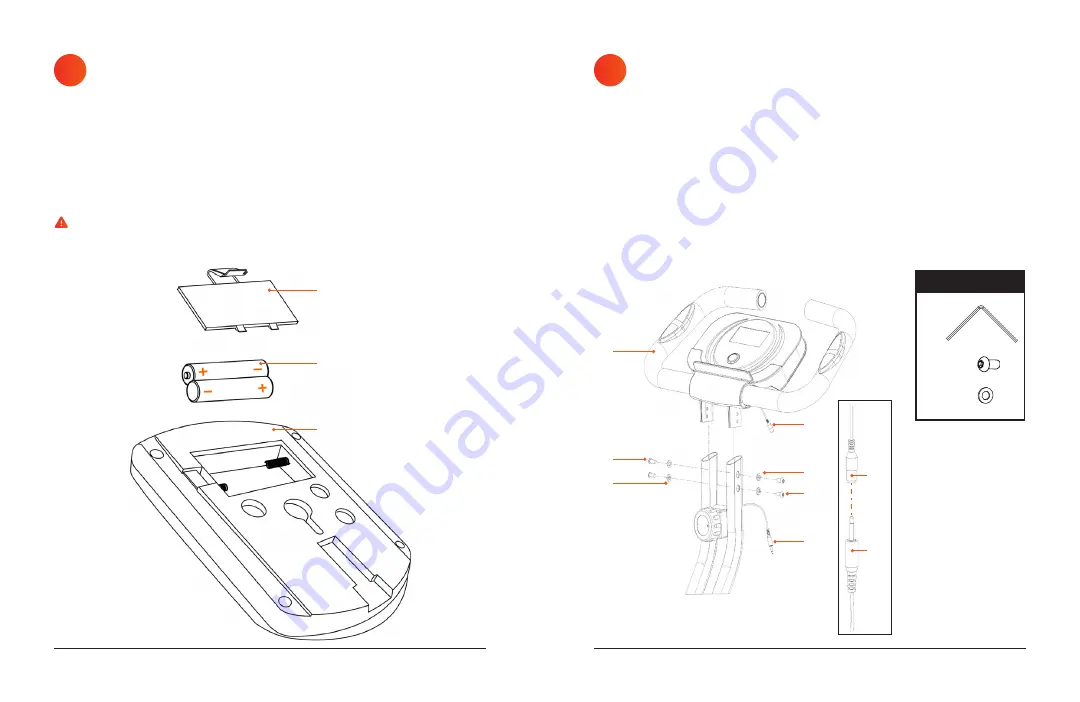
ATTACH THE FRONT HANDLEBARS
AND COMPUTER TO THE BIKE BODY
1. Remove the hardware from the handlebar/computer frame
(24)
.
2. Slide the handlebar/computer frame into the two slots at the top of the
bike body
(1)
.
3. Place a flat washer
(27)
onto each of the four M6×15mm bolts
(26)
.
4. Insert each bolt/washer combination through the bolt holes on either
side of the bike frame.
5. Use the hex key
(36)
to fully tighten the bolts.
6. Plug the male speed sensor cable
(29)
exiting the front of the bike into
the female speed sensor cable
(28)
exiting the back of the computer.
10
INSTALL TWO AA BATTERIES
IN THE COMPUTER
1. Locate the two AA batteries
(25)
in the hardware bag.
2. Remove the battery compartment cover
(24A)
on the back of the
computer monitor
(24B)
.
3. Insert two AA batteries into the battery compartment. Be sure to
insert the batteries as shown in the figure below.
4. Replace the battery compartment cover.
CAUTION:
Never mix old batteries and new batteries. Only use AA
batteries with the computer monitor.
9
Re Fitness Collection
19
18
X-FlexCycle Pro User Manual Lifepro
Re Fitness Collection
19
24A
25
24B
28
28
27
27
26
26
29
29
24
(26)
x2
(27)
x3
TOOLS & HARDWARE
(36)











































