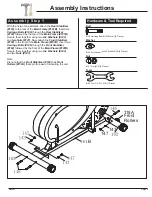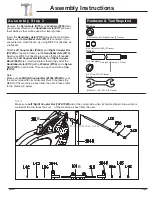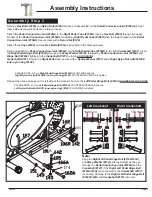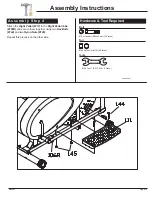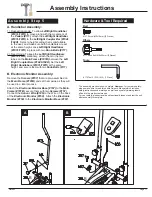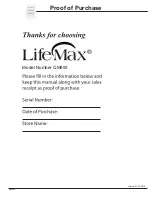Computer Operation
Lower portion of the LCD Display (Press Mode to alternate through the following functions)
o
Time
: Displays the total amount of time using the machine.
o
Distance
: Displays the distance travelled.
o
Calories
: Displays the amount of calories burned.
o
Scan
: Automatically alternate between the different functions. (Time, Distance, Calories)
4.BATTERY:
This monitor requires one (or two) "AA" Battery(ies) depending on the model.
You can replace the battery from the back of the unit.
SPECIFICATIONS:
TIME………………………………………0:00-99:59
SPEED……………………………………0.0-99 Miles Per Hour
DISTANCE ………………… …………0.0-999.9 MILES
CALORIES…………………… …………0.0-9999CAL
KEY FUNCTION:
MODE: This key lets you select or set the display to the function of your choice.
OPERATION PROCEDURES:
1
. AUTO ON/OFF:
◆
The system turns on when any key is pressed or when it receives movement input from the speed
sensor.
◆
The system turns off automatically when the speed sensor has no signal input (i.e.if the unit is not in use
or no key is pressed for within approximately 4 minutes).
2. RESET:
The unit can be reset by changing the battery or holding the MODE key for 3 seconds.
3. FUNCTION:
Top portion of LCD Display
o
Speed
: Displays the current speed
QM893
Page 14