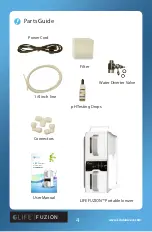www.LifeIonizers.com
11
75
F U Z I O N
Portable Mode
1. Plug your LIFE Fuzion™ into the appropriate power outlet. You
will hear a buzzer indicating the LIFE Fuzion™ is ready to use.
2. Select the type of water you wish to make (alkaline or acid) by
pushing the Select Button. Blue is alkaline and red is acidic.
3. Select the ionization strength by pushing the pH Control button.
The levels are high, medium or low.
4. Fill the Source Water Tank up to the water level line with tap
water, mineral water, or filtered water.
5. Return the Source Water Tank to the LIFE Fuzion™.
6. Select the pH that you want. For drinking water, select “M” for
medium.
7. Put a glass on the cup pedestal.
8. Press the Start button and the LIFE Fuzion™ will automatically
dispense 4.5 ounces of water. If you hold the Start button, you will
hear two chimes and then the LIFE Fuzion™ will dispense water
indefinitely until you press the Start button again to stop it.
9. When the alkaline water dispenses into your glass, the acidic
water will collect in the bottom tank.
10. Use the acidic water on your skin, your plants, and on your
countertop.
Standard Mode (connecting to your cold water line)
1. Attach the provided Water Diverter Valve to your cold water line
under your sink by locating the cold water line which is usually on
the right.
2. Turn off the water on your cold water line by turning the knob to
the right.
3. Unscrew the hose attached to your cold water line.
4. Screw in the female side of the Water Diverter Valve to your cold
water line. Then screw the hose into the male side.
5. Find the provided 1/4” line and plug it in to the outlet on the
Diverter Valve.
Summary of Contents for Fuzion
Page 1: ...LIFE Fuzion Portable Ionizer USER MANUAL ...
Page 2: ......
Page 7: ...www LifeIonizers com 7 75 FUZION Specifications LIFE Fuzion Portable Ionizer ...
Page 24: ......