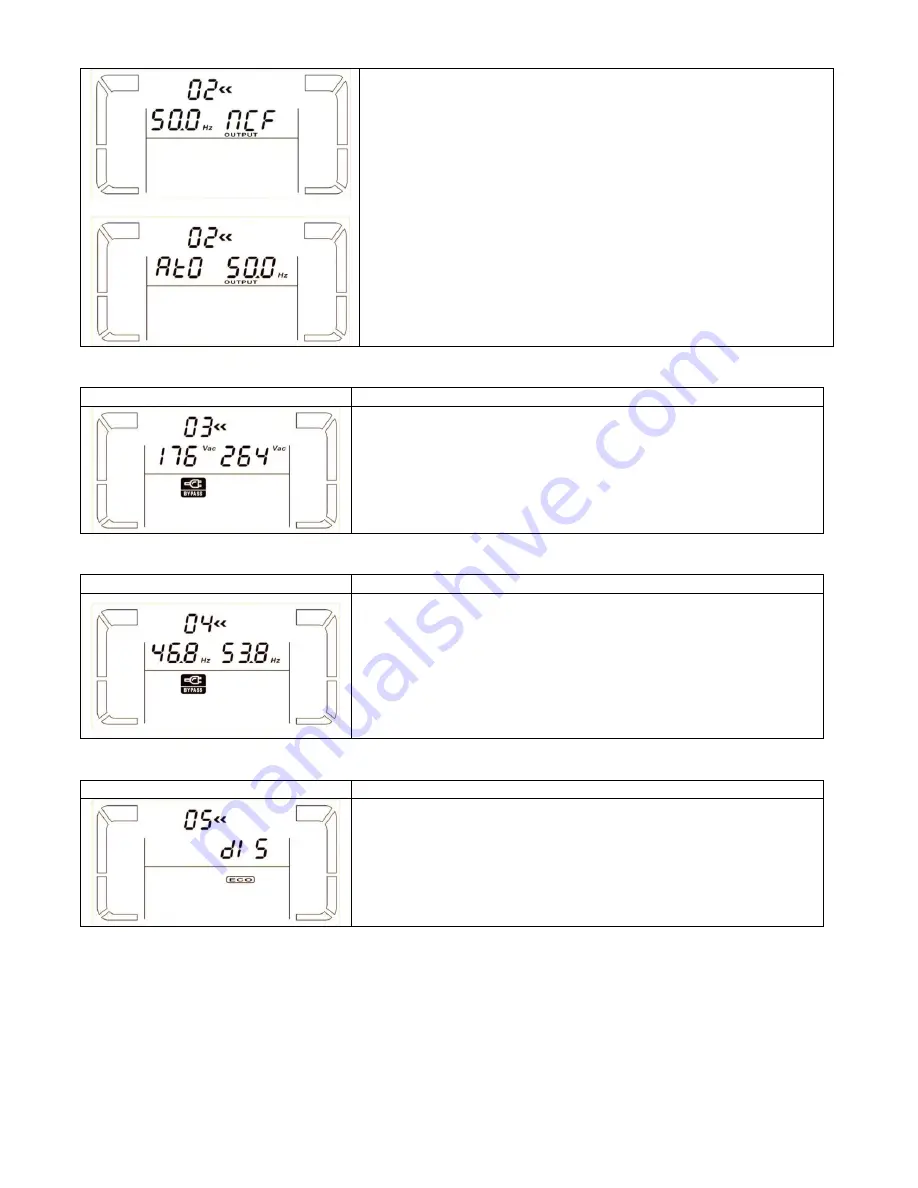
16
ATO
The input frequency could be from 46Hz to 64Hz.
NCF:
Setting UPS to normal mode (not CVCF mode). If selected,
the output frequency will synchronize with the input frequency
within 46~54 Hz at 50Hz or within 56~64 Hz at 60Hz according to
setting in parameter 2. If 50 Hz selected in parameter 2, UPS will
transfer to battery mode when input frequency is not within 46~54
Hz. If 60Hz selected in parameter 2, UPS will transfer to battery
mode when input frequency is not within 56~64 Hz.
*If Parameter 2 is ATO, the Parameter 3 will show the current
frequency.
03: Voltage range for bypass
Interface
Setting
Parameter 2:
Set the acceptable low voltage for bypass. Setting
range is from 110V to 209V and the default value is 110V.
Parameter 3:
Set the acceptable high voltage for bypass. Setting
range is from 231V to 276V and the default value is 264V.
04: Frequency range for bypass
Interface
Setting
Parameter 2:
Set the acceptable low frequency for bypass.
50 Hz system: Setting range is from 46.0Hz to 49.0Hz.
60 Hz system: Setting range is from 56.0Hz to 59.0Hz.
The default value is 46.0Hz/56.0Hz.
Parameter 3:
Set the acceptable high frequency for bypass.
50 Hz: Setting range is from 51.0Hz to 54.0 Hz.
60 Hz: Setting range is from 61.0Hz to 64.0Hz.
The default value is 54.0Hz/64.0Hz.
05: ECO mode enable/disable
Interface
Setting
Parameter 3:
Enable or disable ECO function. You may choose
following two options:
DIS:
disable ECO function
ENA:
enable ECO function
If ECO function is disabled, voltage range and frequency range
for ECO mode still can be set, but it is meaningless unless the
ECO function is enabled.










































