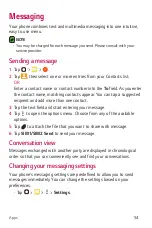Apps
64
Zooming in and out
Use one of the following methods to zoom in on an image:
•
Double-tap anywhere to zoom in.
•
Spread two fingers apart on any place in the picture zoom in. Pinch in
or double-tap the image to zoom out.
Playing a video
1
Tap > >
.
2
Select the video you want to watch.
Video options
1
2
3
4
5
6 7 8 9
1
Tap to pause/resume video playback.
2
Touch and hold to fast-forward incrementally.
Tap to fast-forward 10 seconds.
3
Touch and hold to rewind incrementally.
Tap to rewind 10 seconds.
4
Tap to adjust the video volume.
5
Tap to lock/unlock the screen.
6
Tap to set the various effects.
7
Tap to use QSlide for the Video app.
8
Tap to share your video using the SmartShare function.
9
Tap to access additional options.
Summary of Contents for V10 H961N
Page 1: ...www lg com MFL69385701 1 0 ENGLISH LG H961N User Guide 繁體中文 简体中文 ENGLISH ...
Page 11: ...為您而設的功能 為您而設的功能 ...
Page 22: ...基本功能 基本功能 ...
Page 32: ...基本功能 31 點按兩下 輕觸兩下即可放大網頁或地圖 多點觸控 使用瀏覽器或地圖 或瀏覽圖片時 捏緊或散開食指及拇指以放大 或縮小 ...
Page 46: ...應用程式 應用程式 ...
Page 65: ...應用程式 64 更改電子郵件一般設定 點按 設定 一般設定 刪除電子郵件 點按 設定 移除帳號 選擇要移除的帳戶 移除 是 ...
Page 74: ...設定 設定 ...
Page 93: ...附錄 附錄 ...
Page 111: ...必将让您爱不释手的功能 10 必将让您爱不释手的功能 必将让您爱不释手的功能 ...
Page 122: ...基本功能 基本功能 ...
Page 132: ...基本功能 31 轻触两次 轻触两次可放大网页或地图 双指缩放 使用浏览器 地图或者在浏览图片时 将食指和拇指并拢或张开 即可放大或缩小 ...
Page 146: ...应用程序 应用程序 ...
Page 165: ...应用程序 64 更改电子邮件常规设置 点击 设置 常规设置 删除电子邮件帐户 点击 设置 删除帐户 选择要删除的帐户 删 除 是 ...
Page 174: ...设置 设置 ...
Page 195: ...附录 附录 ...
Page 216: ...Features you will love Features you will love ...
Page 227: ...Basics Basics ...
Page 251: ...Apps Apps ...
Page 279: ...Settings Settings ...
Page 300: ...Appendix Appendix ...
Page 310: ......