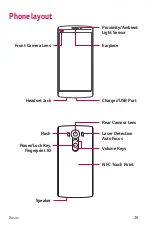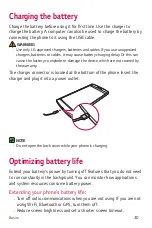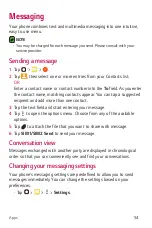Basics
39
4
Application Icons
- Tap an icon (application, folder, etc.) to open and
use it.
5
Location Indicator
- Indicates which Home screen canvas you are
currently viewing.
6
Quick Button Area
- Provides one-touch access to the function in any
Home screen canvas.
7
Home Touch Buttons
Back
Button
Returns to the previous screen. Also closes pop-
up items, such as menus, dialog boxes and the
on-screen keyboard.
Home
Button
Return to the Home screen from any screen.
Overview
Button
Displays recently used applications. If you touch
and hold this button, it opens a menu of available
options.
SIM
Switch
Button
Choose which SIM card you're going to use. Touch
and hold to go to Dual SIM card settings.
To view other Home screen panels
The operating system provides multiple Home screen canvases to provide
more space for adding icons, widgets and more.
•
Slide your finger left or right across the Home screen to access
additional canvases.
Returning to recently-used applications
Multitasking is easy with Android; you can keep more than one application
running at the same time. There is no need to quit an application before
opening another. Use and switch between several open applications.
Android manages each application, stopping and starting them as needed
to make sure that idle applications don't consume resources unnecessarily.
1
Tap . A list of recently used applications will be displayed.
Summary of Contents for V10 H961N
Page 1: ...www lg com MFL69385701 1 0 ENGLISH LG H961N User Guide 繁體中文 简体中文 ENGLISH ...
Page 11: ...為您而設的功能 為您而設的功能 ...
Page 22: ...基本功能 基本功能 ...
Page 32: ...基本功能 31 點按兩下 輕觸兩下即可放大網頁或地圖 多點觸控 使用瀏覽器或地圖 或瀏覽圖片時 捏緊或散開食指及拇指以放大 或縮小 ...
Page 46: ...應用程式 應用程式 ...
Page 65: ...應用程式 64 更改電子郵件一般設定 點按 設定 一般設定 刪除電子郵件 點按 設定 移除帳號 選擇要移除的帳戶 移除 是 ...
Page 74: ...設定 設定 ...
Page 93: ...附錄 附錄 ...
Page 111: ...必将让您爱不释手的功能 10 必将让您爱不释手的功能 必将让您爱不释手的功能 ...
Page 122: ...基本功能 基本功能 ...
Page 132: ...基本功能 31 轻触两次 轻触两次可放大网页或地图 双指缩放 使用浏览器 地图或者在浏览图片时 将食指和拇指并拢或张开 即可放大或缩小 ...
Page 146: ...应用程序 应用程序 ...
Page 165: ...应用程序 64 更改电子邮件常规设置 点击 设置 常规设置 删除电子邮件帐户 点击 设置 删除帐户 选择要删除的帐户 删 除 是 ...
Page 174: ...设置 设置 ...
Page 195: ...附录 附录 ...
Page 216: ...Features you will love Features you will love ...
Page 227: ...Basics Basics ...
Page 251: ...Apps Apps ...
Page 279: ...Settings Settings ...
Page 300: ...Appendix Appendix ...
Page 310: ......