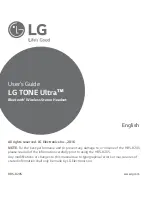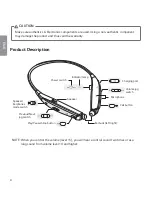11
ENG
Find Me (Find my phone)
Power on
Simultaneously slide and hold the
Volume jog switch
and
Previous/Next jog switch
in the same direction
for 1 second.
Ending a Call
Talking
#SJFżZQSFTTUIF
Call button
.
Call Waiting
Talking
Press and hold the
Call button
for 1 second.
Last Number Redial
Idle
Press and hold the
Call button
for 1 second.
Voice Dialing
(Handset Must Support)
Idle
#SJFżZQSFTTUIF
Call button
.
Call Reject
Ringing
Press and hold the
Call button
for 2 seconds.
Mic Mute On/Off
Talking
Simultaneously slide and hold the
Volume jog switch
to the
volume up (+) position and the
Previous/Next jog switch
to
the
(
)
position for 1 second.
Pairing Mode (Manual)
Power off
Simultaneously press and hold the
Call button
and
slide the
Power switch
to the ON position for
2 seconds.
Battery Status Check
Idle
Slide and hold the
Volume jog switch
to the volume down
(-) position for 1 second.
Play
Power on
#SJFżZQSFTTUIF
Play/Pause/Stop button
.
Pause
Music on
#SJFżZQSFTTUIF
Play/Pause/Stop button
.
Stop
Music on
Press and hold the
Play/Pause/Stop button
for 1 second.
Next Song
Music on
#SJFżZTMJEFUIF
Previous/Next jog switch
to the
(
)
position.
Previous Song
Music on
#SJFżZTMJEFUIF
Previous/Next jog switch
to the
(
)
position.
Fast Forward
Music on
Slide and hold the
Previous/Next jog switch
in the
(
)
position.
Rewind
Music on
Slide and hold the
Previous/Next jog switch
in the
(
)
position.
Summary of Contents for TONE Ultra
Page 17: ...ENG ...
Page 18: ......