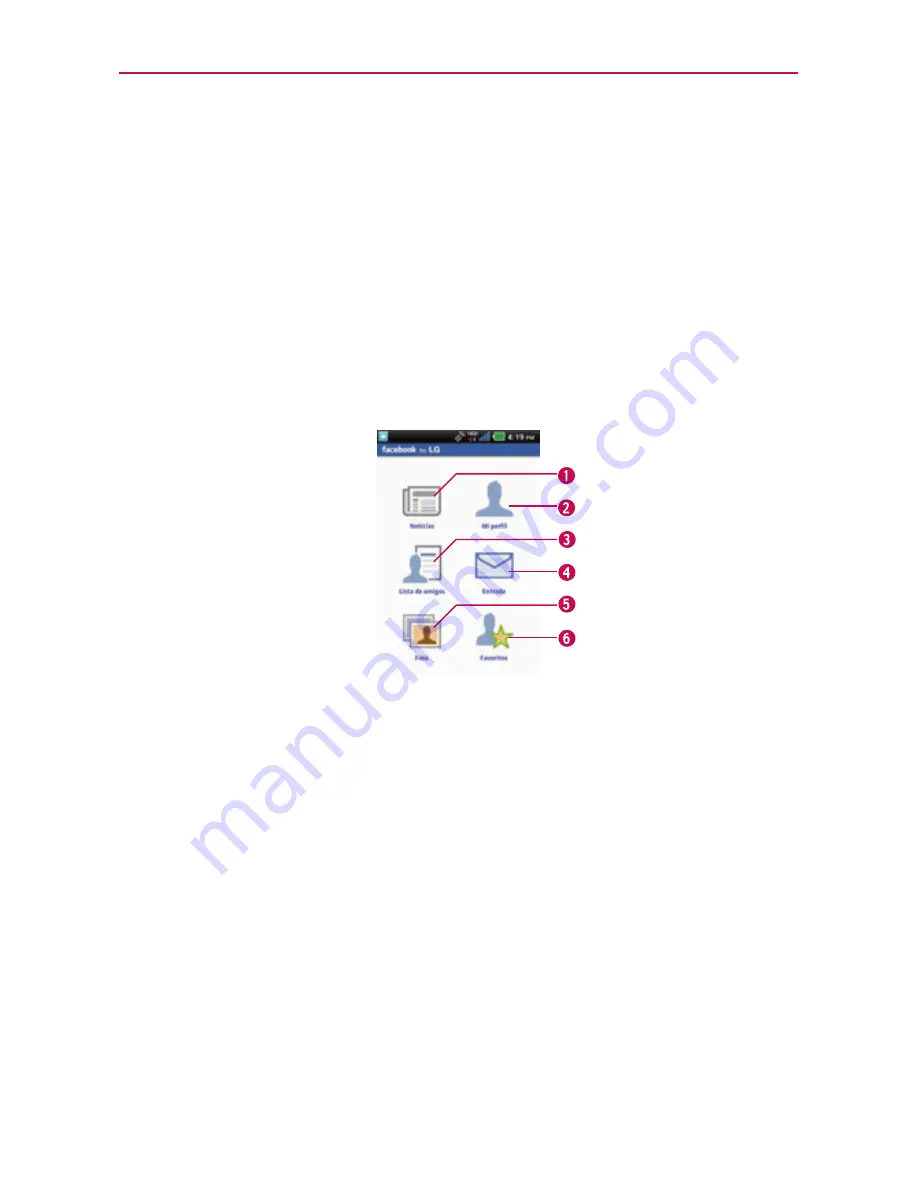
93
Communication
Adding a Facebook widget
Add the My status or Social Feeds widget to a Home screen pane to let
you quickly share your thoughts and view your friends’ status updates.
NOTE
The widget will only link to the Facebook account that you logged into on the
for LG
application as the main account.
To add the My status and Social Feeds widgets, touch and hold a spot
on a Home screen pane where you want to place the widget, then touch
Widgets
>
My status
or
Social Feeds
.
Facebook for LG Home screen
1. Shows all updates from your friends. Touch and hold an update and
touch
Like
in the dialog box that appears if you want to mark it. Touch
the username or thumbnail image to view your friend’s profile.
2. Touch to view your Facebook profile. This shows you all the updates,
private information and photos on your wall and profile.
3. Shows a list of all your friends and their status.
4. Shows all Facebook messages you have received and sent out.
5. Touch to view your Facebook photo albums.
6. Shows people who you choose as your favorite friends.
















































