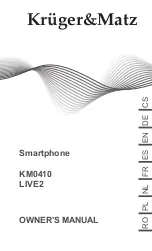12
Features you will love ................. 15
..................................................16
Using ............................................................16
Viewing the saved memo .......................................17
KnockON ..................................................17
Turning the screen on ...............................................17
Turning the screen off ..............................................17
Knock Code ..............................................18
Setting up the Knock Code feature .................18
Unlocking the screen using the Knock Code 18
Basics .......................................... 19
Accessories ..............................................20
Device layout ............................................21
Turning Your Device On and Off ..............23
Installing the SIM card and battery .........24
Charging the battery ...............................27
Inserting a memory card ..........................28
Removing the memory card .....................29
Touch screen tips .....................................30
Tap or touch ...................................................................30
Touch and hold..............................................................31
Drag.....................................................................................31
Swipe or slide ................................................................32
Double-tap ......................................................................32
Pinch-to-Zoom .............................................................33
Google account setup ..............................34
Creating your Google account ............................34
Signing into your Google account.....................34
Locking and unlocking the device ............35
Changing the screen lock method....................35
Smart Lock......................................................................36
Home screen ............................................37
Getting to Know the Home Screen .................37
Returning to recently-used applications ......39
Customizing the Home screen ...........................39
Noti
Ż
cations panel .....................................................41
Capturing a screenshot ............................44
On-screen keyboard .................................44
Using the keypad and entering text ................44
Entering special characters...................................45
Transferring data between a PC and the
device .......................................................46
Transferring data using USB connection ......46
Table of contents
Summary of Contents for Rebel L44VL
Page 16: ...Features you will love Features you will love ...
Page 20: ...Basics Basics ...
Page 48: ...Apps Apps ...
Page 79: ...Settings Settings ...
Page 98: ...Appendix Appendix ...
Page 107: ...For Your Safety For Your Safety ...
Page 112: ......
Page 113: ......
Page 129: ...16 Por su seguridad 116 ...
Page 130: ...Funciones que amará Funciones que amará ...
Page 135: ...Básics Básico ...
Page 165: ...Aplicaciones Aplicaciones ...
Page 196: ...Ajustes Ajustes ...
Page 218: ...Apéndice Apéndice ...
Page 229: ...Por su seguridad Por su seguridad ...
Page 235: ......