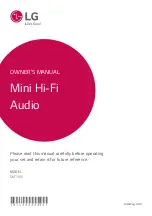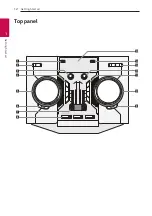Table of Contents
6
Table of Contents
15 – AUX IN Connection
15 – AUX OUT Connection
16 – PORT. IN Connection
17 – USB Connection
17 – Antenna Connection
18 – CD/USB Operations
19 – Auto Play
19 – Selecting a folder and
20 – Deleting an MP3/WMA file
20
20 – DJ EFFECT
20 – SCRATCH Effect
21 – AUTO DJ
21 – DJ PRO
22
Using BLUETOOTH® wireless technology
22 – Listening to music stored on the Bluetooth
Using the Music Flow Bluetooth App
24 – About “Music Flow Bluetooth” App
24 – Install “Music Flow Bluetooth” App onto
25 – Activate Bluetooth with “Music Flow
26 – Listening to the radio
26 – Improving poor FM reception
26 – Presetting the Radio Stations
26 – Deleting all the saved stations
27
28 – Recording to USB
30 – JUKE BOX Playback
31
31 – Turn off the sound temporarily
31 – CHILDSAFE Mode
31 – Displaying file information
32 – VOICE CANCELLER
32 – KEY CHANGER
33 – Setting the Clock through “Music Flow
33 – Using your player as an alarm clock
34 – Sleep Timer Setting