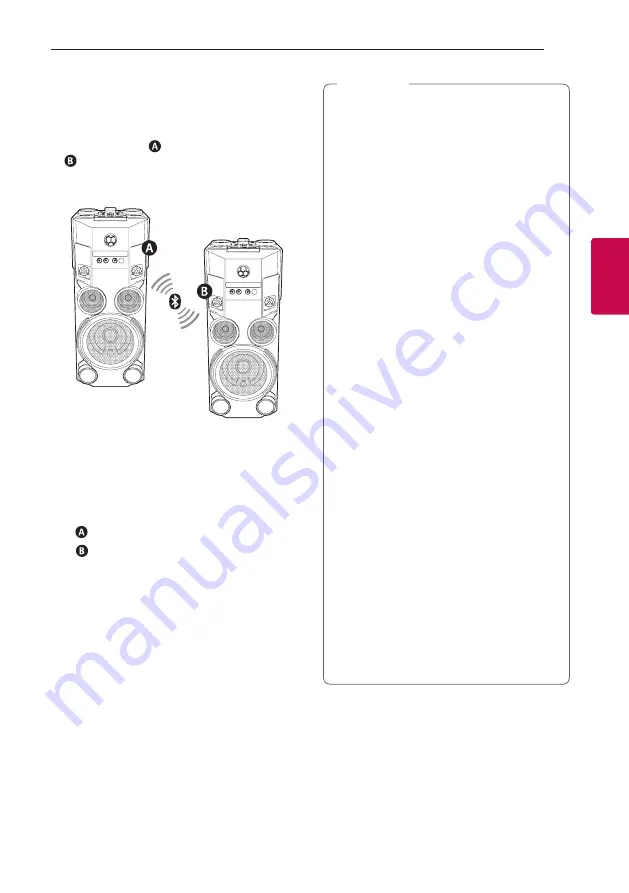
Operating
37
Oper
ating
3
Wireless X-Boom Plus
Connection
The output sound of
(MASTER)
unit is expanded
to
(SLAVE)
unit
.
It is compatible with unit that supports
Wireless X-Boom Plus.
1. Press and hold
F / WIRELESS BOOM
on the unit
for 3 seconds. WIRELESS BOOM MODE SELECT
appears in the display window.
2. Rotate
Y
,
U
& SEARCH
on the unit to
select MASTER or SLAVE.
-
unit : Selects MASTER.
-
unit : Selects SLAVE.
Two units try to connect with each other.
3. When this unit is successfully connected each
other, “Slave Device Name CONNECTED” appears
in the MASTER unit. “CONNECTED TO Master
Device Name” appears in the SLAVE unit and
change to SLAVE soon.
y
If you using the LG Sound Sync, this function
is not available. If you connect
the LG TV
Function, “NOT SUPPORT” appears in the
display window.
y
You can use microphone in the SLAVE unit
only. In case of SLAVE unit, some functions
are supported only.
y
When Wireless X-Boom Plus is disconnected,
SLAVE unit is changed to BT function.
y
If the connection is failed, “FAILED” appears in
the display window.
y
Mute function is synchronized with each
other.
y
Wireless X-Boom Plus connection will be
disconnected when you turn off the unit or
press and hold the
F / WIRELESS BOOM
on
the unit for 3 seconds.
y
Sound of MASTER unit and SLAVE unit may
be different depending on playback staus or
source.
y
Check the following information when
connecting to Bluetooth.
-
You can connect only one Bluetooth
device in the MASTER unit. You cannot
connect Bluetooth device to the SLAVE
unit.
-
Wireless X-Boom Plus connection is only
supported on Android or iOS devices.
(Wireless X-Boom Plus connection may
not be supported depending on the
connected device specifications or OS.)
-
Removable/detachable Bluetooth devices
(ex. Dongle etc.) will not support Wireless
X-Boom Plus connection.
-
When Wireless X-Boom Plus is
connected, Blutooth connection is not
available in status of recording or deleting.
y
When Wireless X-Boom Plus is connected,
you can not connect X-Boom Plus.
,
Note





















