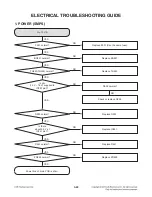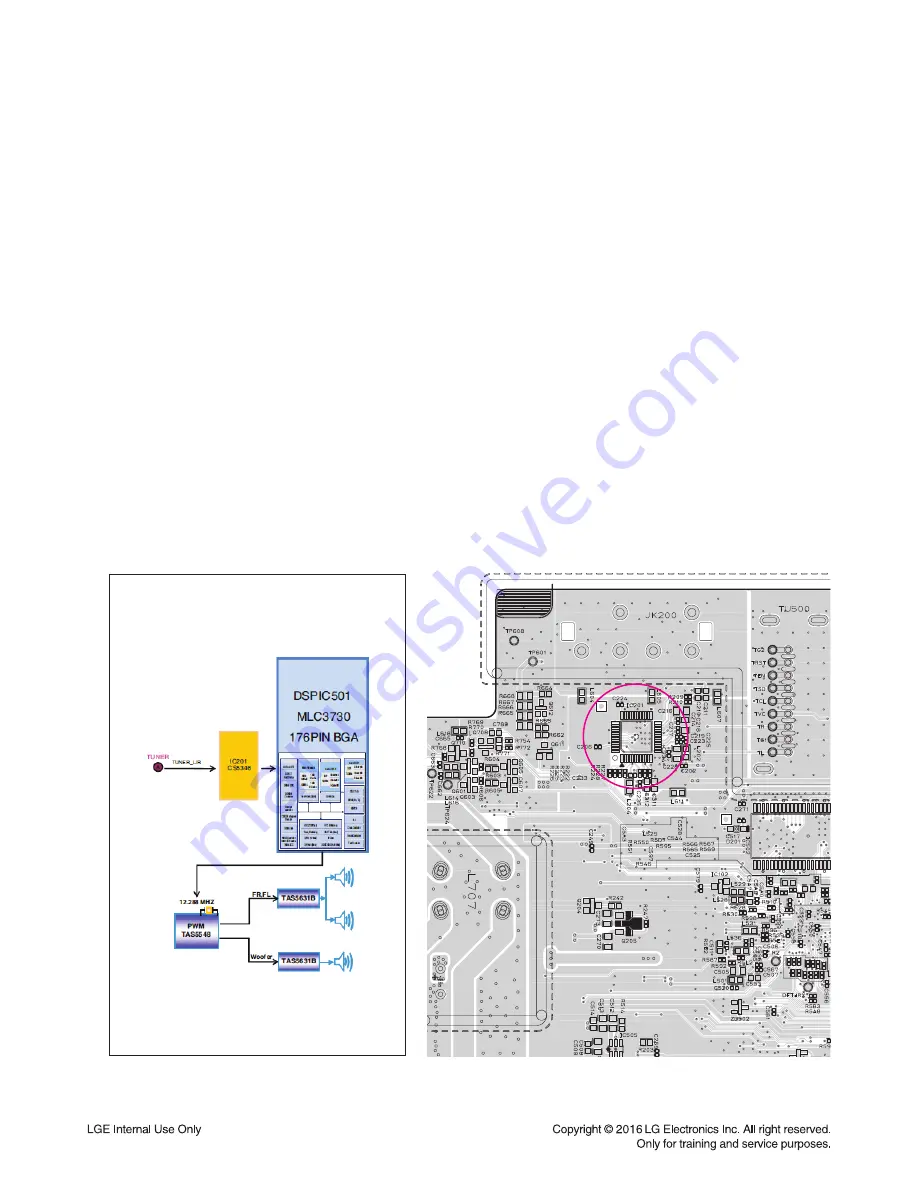
3-18
ONE POINT REPAIR GUIDE
NO SOUND
There is no sound output in the TUNER function, repair the set according to the following guide.
6-5. TUNER FUNCTION
6-5-1. Solution
Replace IC201 on MAIN board.
6-5-2. How to troubleshoot (Countermeasure)
1) Check if TUNER_LR is entered from pin1, 3 of TU500 to IC201 (pin26, 27).
If no signals, check DVCC_3.3V for tuner power.
Check if the tuner control signals (CLK, DAT, CE, RST, SLT) are entered from IC501 to TU500.
If it doesn’t work, replace TUNER with a new one.
2) Check if MCS_BCK, MCS_LRCK, & MCS_MCLK are entered from IC501 to IC201.
3) Check if ADC_DATA is entered from IC201 to IC501.
If no signal, check DVCC_5V & DVCC_3.3V (ADC) for IC201. If is NG, replace it with a new one.
4) Check the following I2S audio signal flow from IC501 to IC601. (Refer to Item 6-2.)
If there is any trouble, check the power for each IC.
The power is normal but, if the signal waveform to the IC is distorted or no signal,
replace it with a new one.
5) Check if the digital audio AMP block is okay. Refer to “Digital Audio AMP” guide on Item 6-1.
If AMP is damaged, replace it with a new one.
6-5-3. Service hint (Any picture/ Remark)
< TUNER function signal
fl
ow >
< MAIN board bottom view >
TUNER_L: pin26
TUNER_L: pin26
TUNER_R: pin27
TUNER_R: pin27
IC201
IC201
Summary of Contents for OM7560
Page 13: ...1 12 ...
Page 19: ...2 8 ...
Page 53: ...3 34 2 SDRAM IC502 Fig 2 SDRAM 7 6 8 5 8 6 7 5 ...
Page 66: ...3 77 3 78 2 MAIN P C BOARD TOP VIEW ...
Page 67: ...3 79 3 80 MAIN P C BOARD BOTTOM VIEW ...
Page 68: ...3 81 3 82 3 TOP FRONT P C BOARD TOP VIEW ...