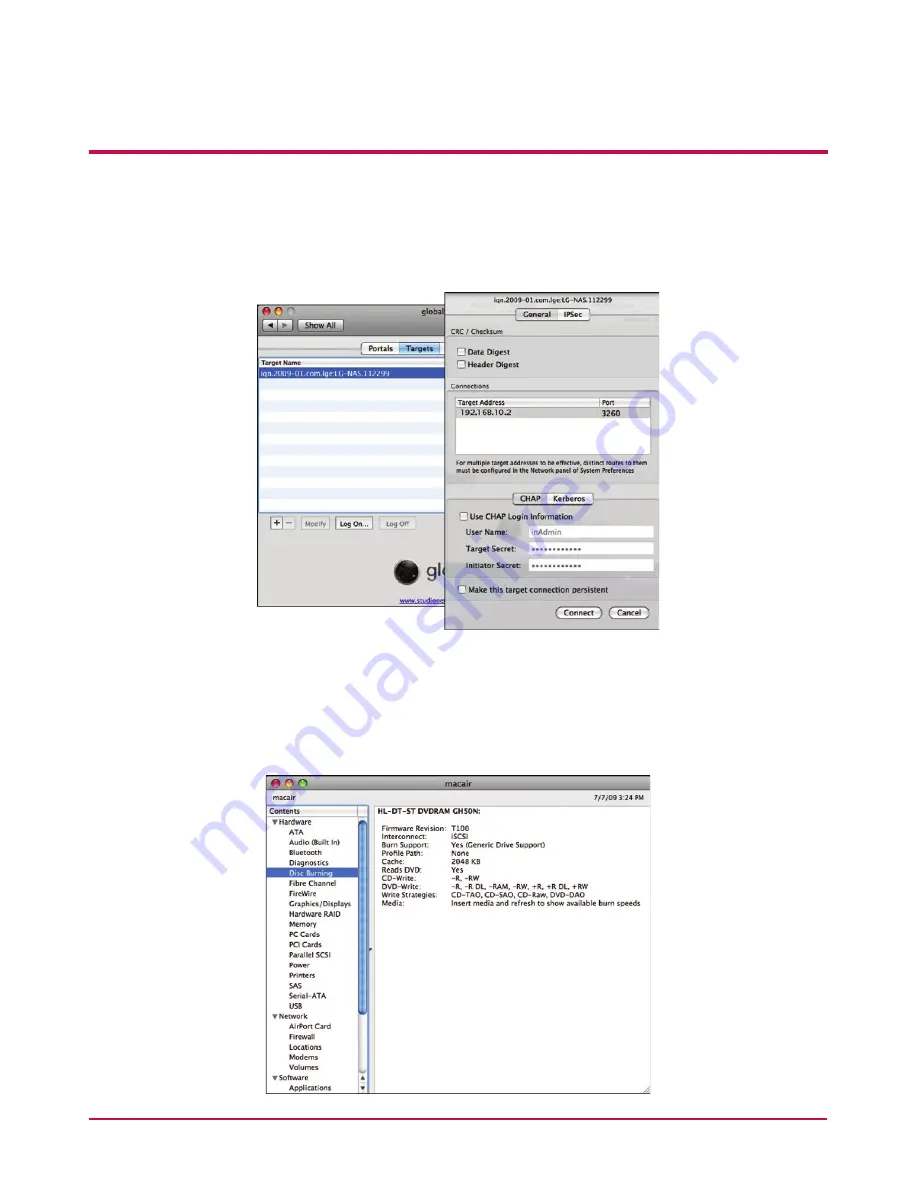
4. LG Network Storage Web Menu Use (for LG
Network Storage administrators)
1
3
Log in.
Go to globalSAN iSCSI -> Targets, select the relevant target name and click “Log
On. . . .” and then “Connect” on the pop-up window.
4
Confirm that the target is connected as follows.
Go to Utilities -> System Profiler and check that “iSCSI” appears under
“Disc Burning” interconnect.
Summary of Contents for N4B2
Page 1: ...N4B2 N4R2 User Guide and Instruction Manual LG Network Storage ...
Page 203: ......






























