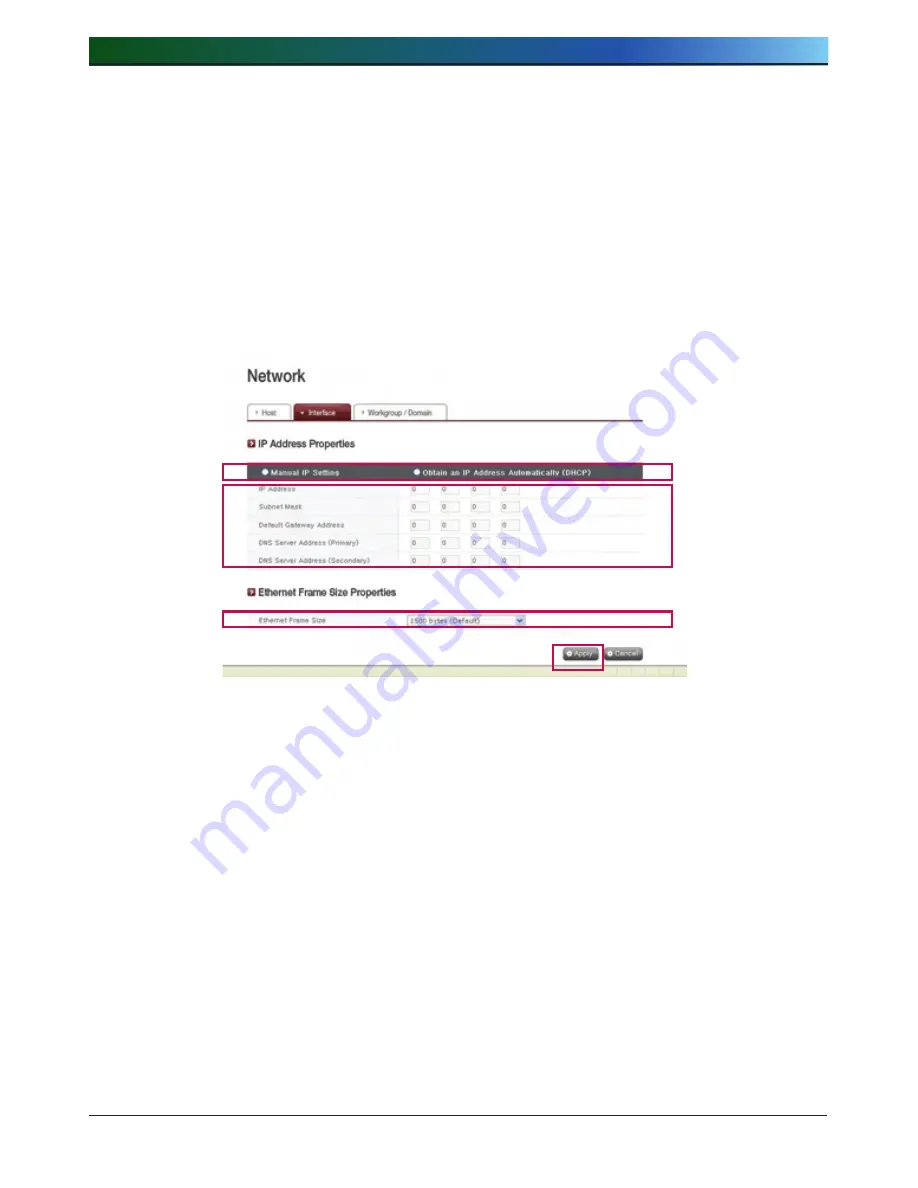
. LG NAS Web Menu Use (for LG NAS administrators)
② Type in host description.
The host description has a limit of 24 characters; this can be a combination of
letters, digits, underscores, hyphens and spaces. This explanation only affects the
Windows client.
Interface
The Network interface’s IP properties are specified. During system connection, care
must be taken as restrictions may be created.
①
②
③
④
① For an existing IP address, check ‘Manual IP Setting’. If the network supports
DHCP, check ‘Obtain an IP address automatically (DHCP)’.
∙ Manual IP setup: If the absence of a DHCP server in the network, interface
information must be entered manually.
∙ Obtaining an IP address automatically (DHCP): This option is available when
a DHCP (or a router) is connected to the server. Activation of the DHCP option
will disconnect the web menu, thus the IP address must be renewed on the LCD
or through the ‘LAS Detector’ program. The DHCP dynamically renews the IP
address of the DHCP server periodically, which may trigger an unexpected
change of IP address, thus the DHCP option must be handled with great
caution
.















































