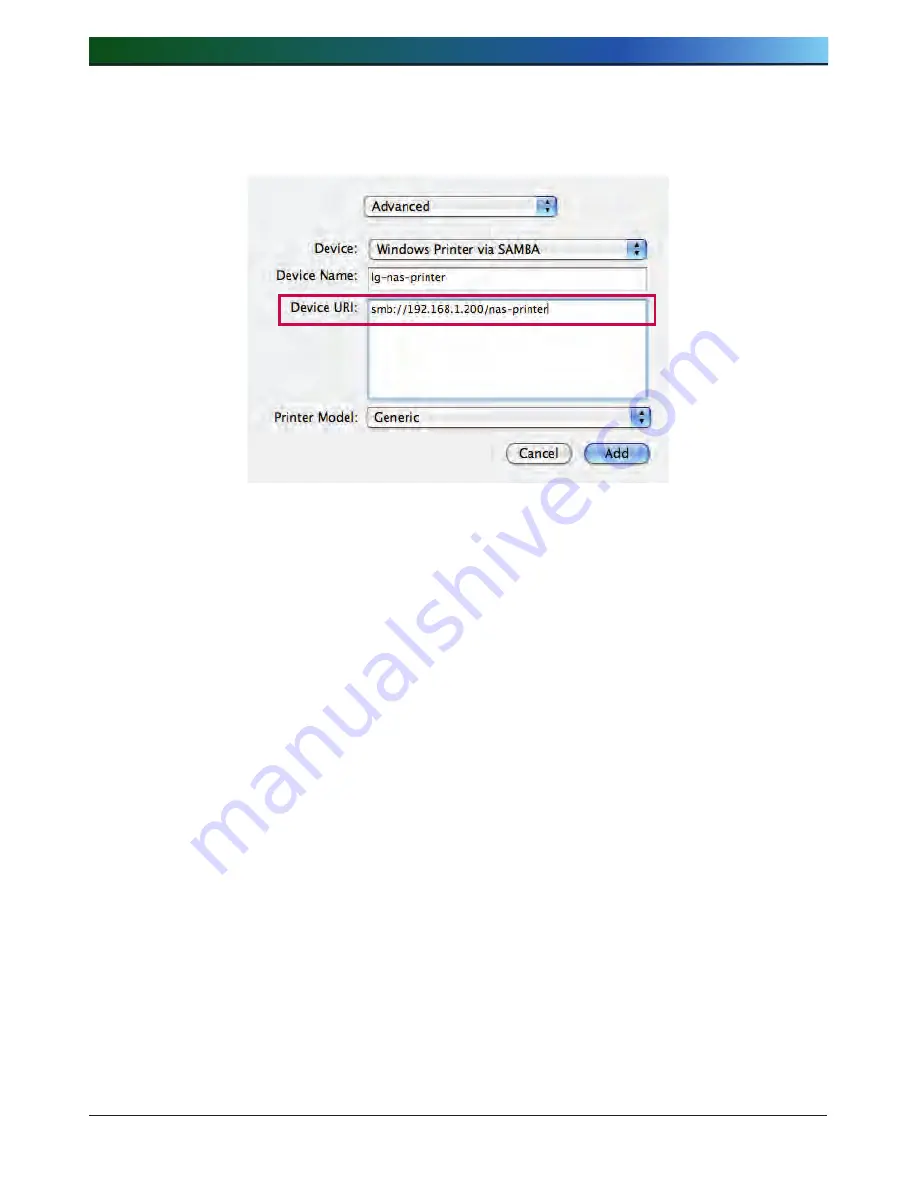
. LG NAS Web Menu Use (for LG NAS administrators)
101
iii) Input the printer URI. The form name is smb: /LG NAS IP/printer. The printer
name can be found in the Device Configuration(device config)/ USB Printer page.
iv) In Printer Model, select Generic.
v) Click Add.
* By pressing the alt key while clicking on More Printers, a range of printers can be
seen. There are no other options.
vi) The printer appears in the printer list. Now the printer is ready for use.
* Linux users must consult the OS manual, or inquire at the printer company.















































