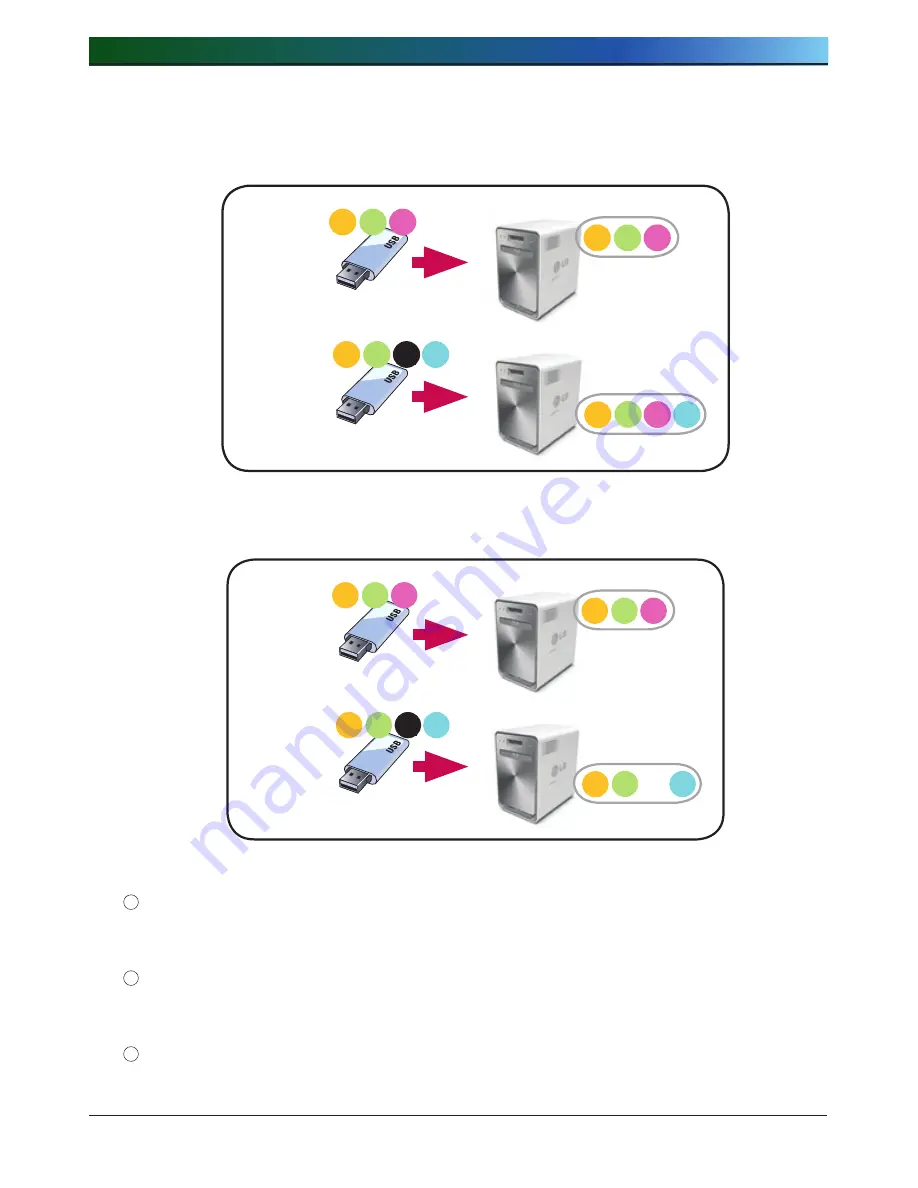
. LG NAS Web Menu Use (for LG NAS administrators)
10
- Copy: The original data can be synchronized. The backup target basic folder
name is created from the “Device ID”. The backup is saved in the original file
folder.
A B C
A B C
1
A B
+
C D
Delete
B
+
D
A
C
- One: The basic function is commensurate to the ‘Copy’ option. Information
deleted from the original is also deleted from the back up differently from the
previous version.
A B C
A B C
1
A B
+
C D
Delete
B
+
D
A
⑮ For advanced setting options, click on the ‘Open’ button.
16
The extension on the back up file can be specified. If the ‘Picture Ext’ or
‘Document Ext’ Check Boxes are selected, only files with image file extensions
or text file extensions can be backed up. Otherwise all files will be backed up.
17
The files that are not backed up can also have their extensions specified.
Temporary files etc with extensions (*.bck, *.tmp), and files that are not useful
will not be backed up.
18
Click on the ‘Save’ button to save the task.
















































